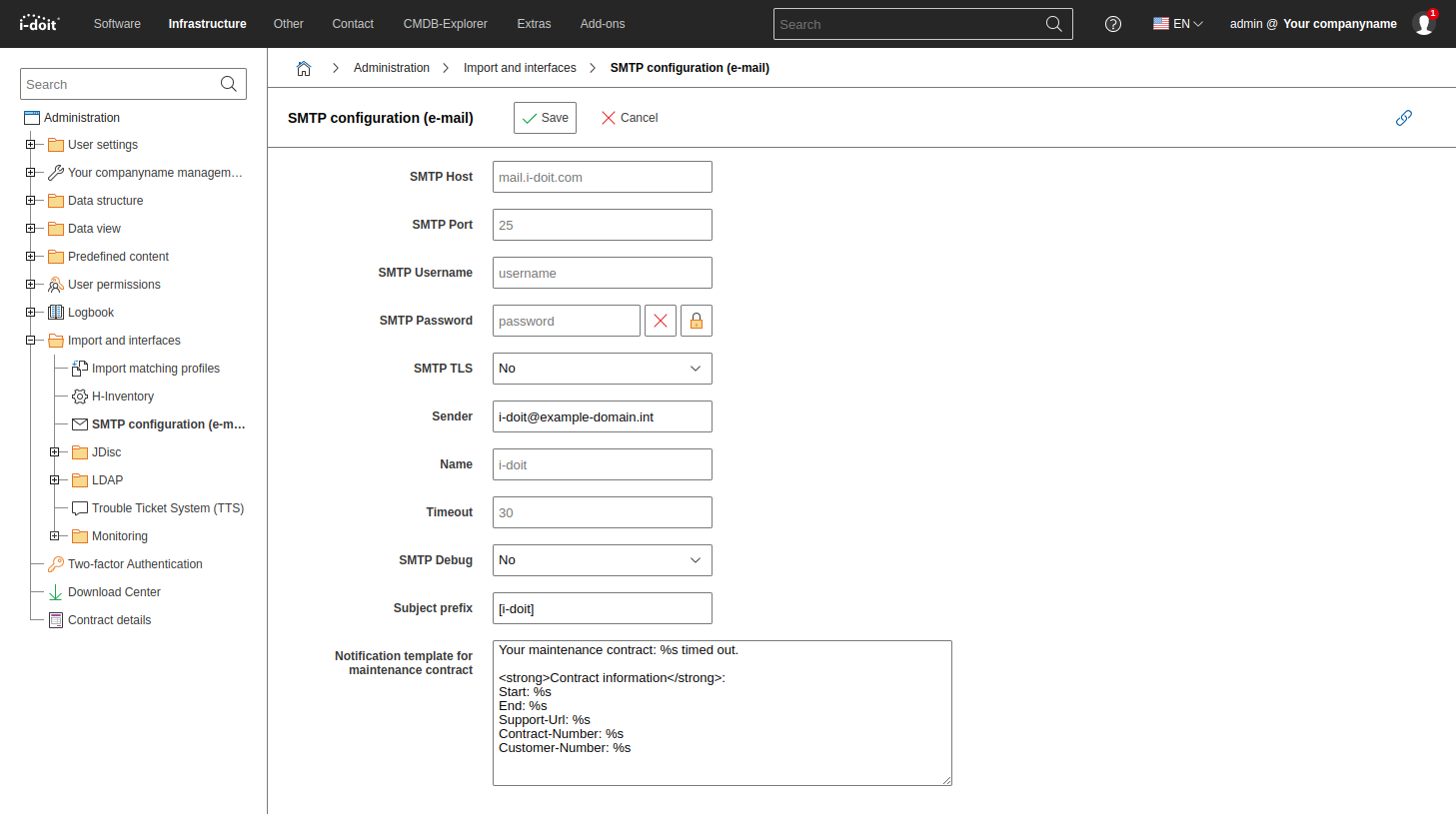SMTP configuration (E-Mail)#
i-doit is capable of sending e-mails automatically in the case of specific events or states.
Console
The configuration is essential when the i-doit controller CLI is used with the notifications or workflows. Otherwise no e-mails can be sent!
The integration of a mail server is possible in the Administration at Import and interfaces → SMTP configuration (e-mail). A configuration mask with the following fields is available there:
| Field | Description |
|---|---|
| SMTP Host | Name of the host or the IP address of the mail server. |
| SMTP Port | 25 is the standard port. The port has to be changed accordingly for an encrypted connection or deviating configuration. |
| SMTP Username | Enter the username |
| SMTP Password | Enter the password |
| Sender | Sending e-mail address for e-mail dispatch |
| Name | Sender name for e-mail dispatch |
| Timeout | Timeout for e-mail dispatch |
| SMTP Debug | It is often helpful to activate the debugging function for the initial setup. The log is deposited in the log/ folder of the i-doit main folder.(default: No) |
| Subject Präfix | Optional entry for a better support of automation based on e-mail client rules. |
| Notification template for maintenance contract | This template was used in a previous version and is not needed anymore in the current i-doit versions. In current versions, this template can be configured at Notifications function in the Extras section. |