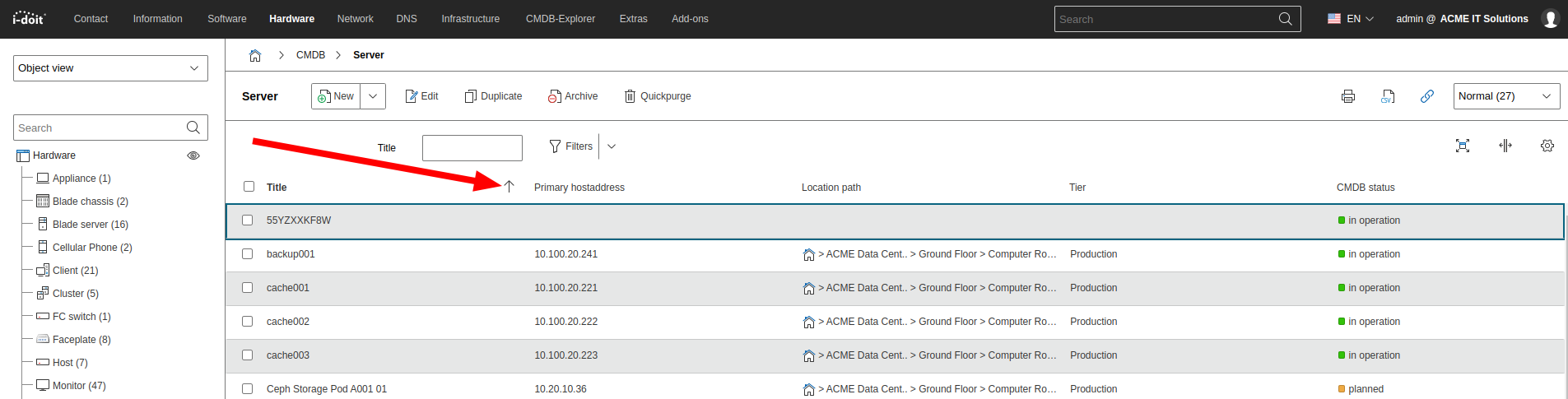Object List#
The object lists in i-doit do not only serve the purpose of listing objects, but also provide various features and they can be customized almost completely. For each object type the object list shows all assigned objects in a table. Each line focuses on an object with its corresponding attributes. You can specify which attributes you want to display. With a click on the column headers you can sort the columns in ascending or descending order. You can also set a preliminary sorting or vary the width of the columns per user.
With the hatched area in each line you can assign an object to another object type. Via drag and drop you can drag the object to the desired object type in the menu tree on the left, called object view.
The following articles inform you about other functions and modifications you can use for the object list:
- Action bar:
In the upper area you can find single buttons to carry out different actions. To the right of these buttons is a drop-down menu with which you can change the status. - Navigation and filtering:
You can navigate through several pages and filter the list by attributes so that you don't loose track. - Configuration of the list view:
You can adapt each object list per user. You can also set specifications for existing and new users about how the object lists should look like. - Advanced settings:
Do you want to make the most out of the object lists? This is no problem with the advanced settings.