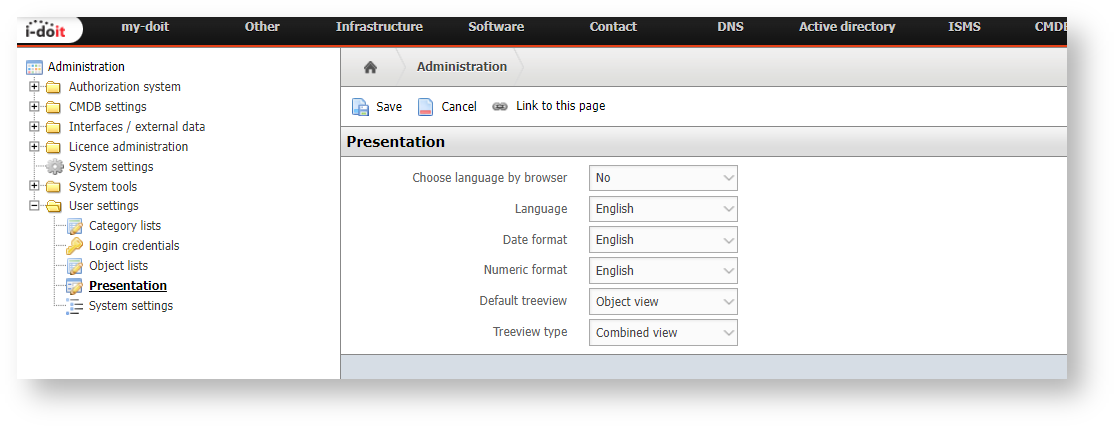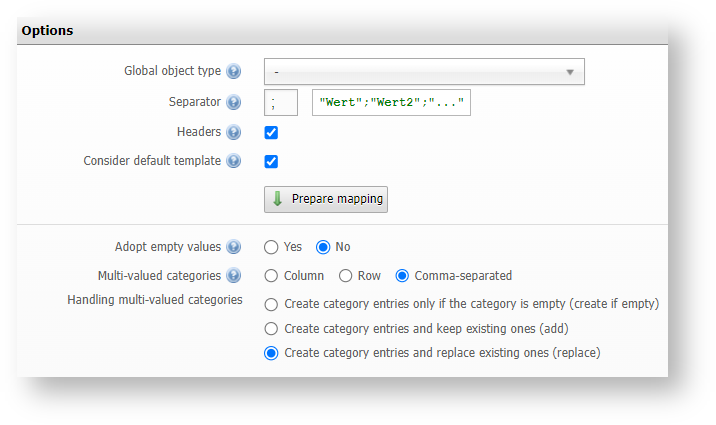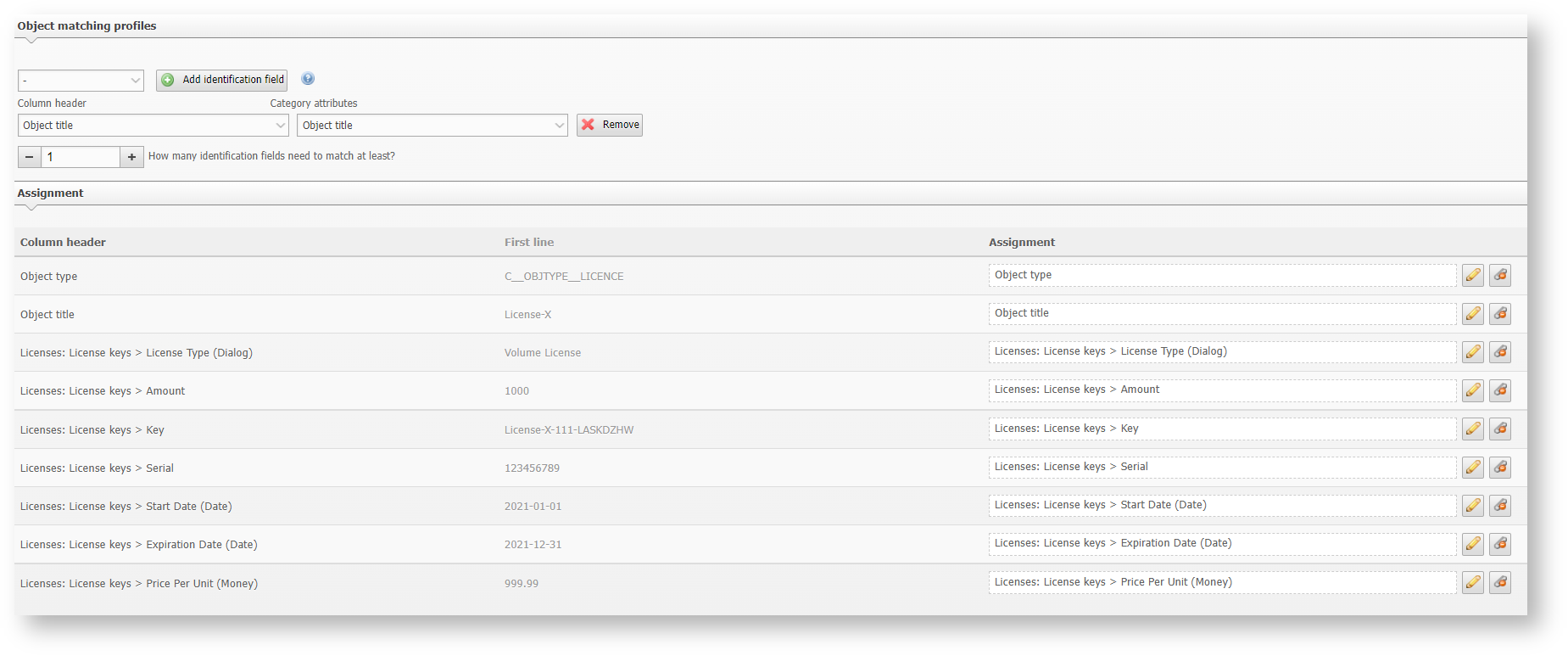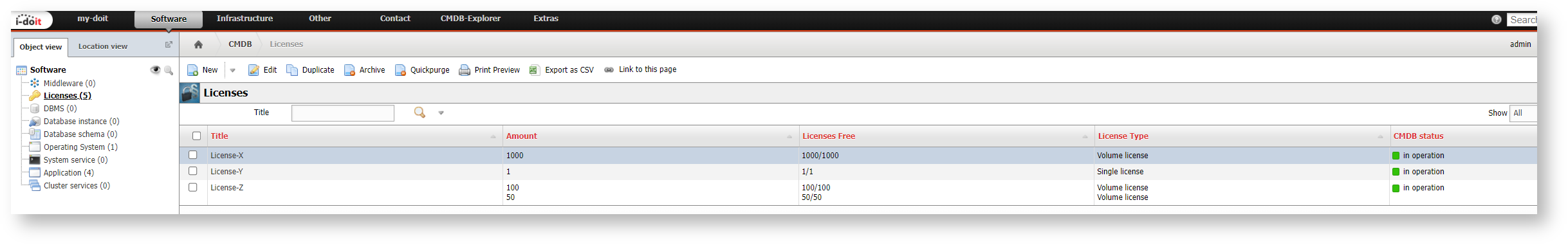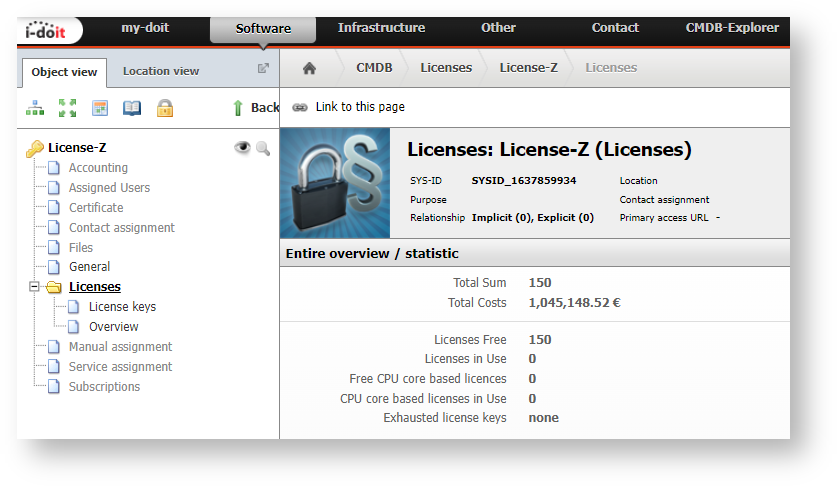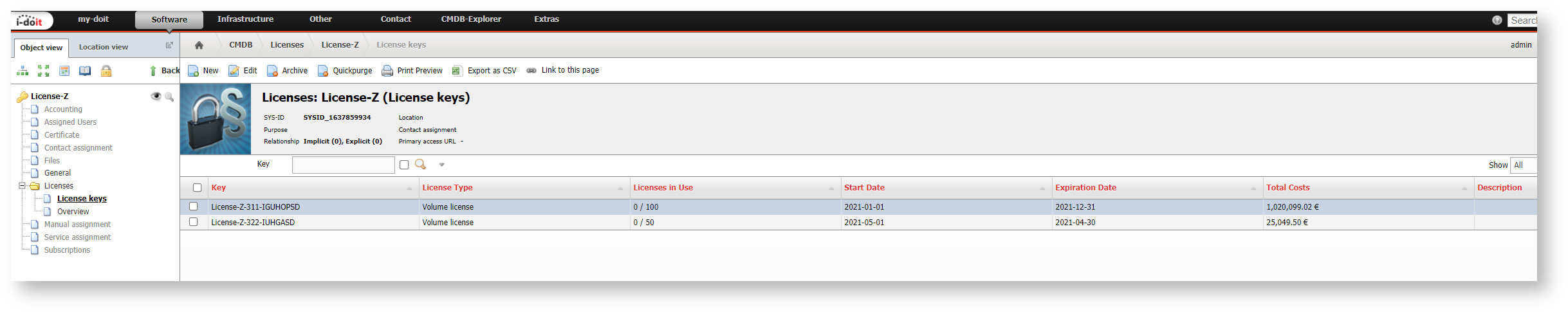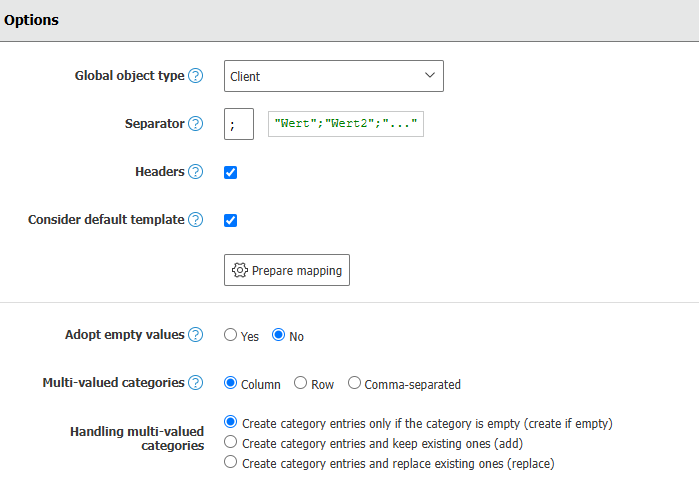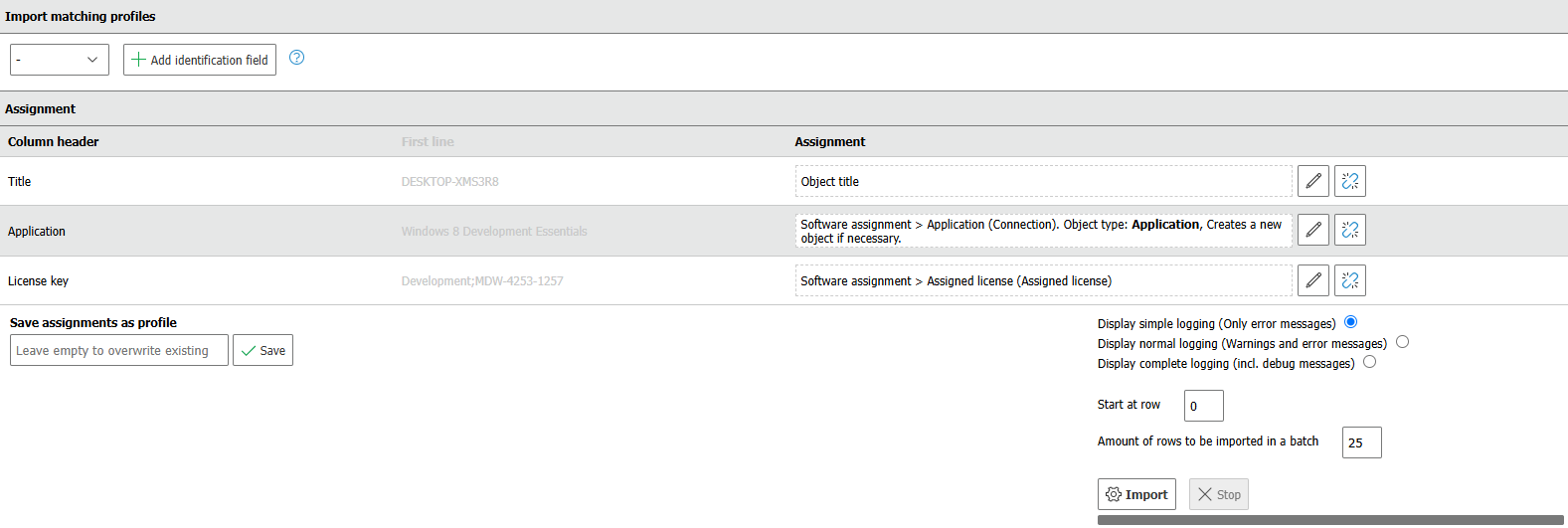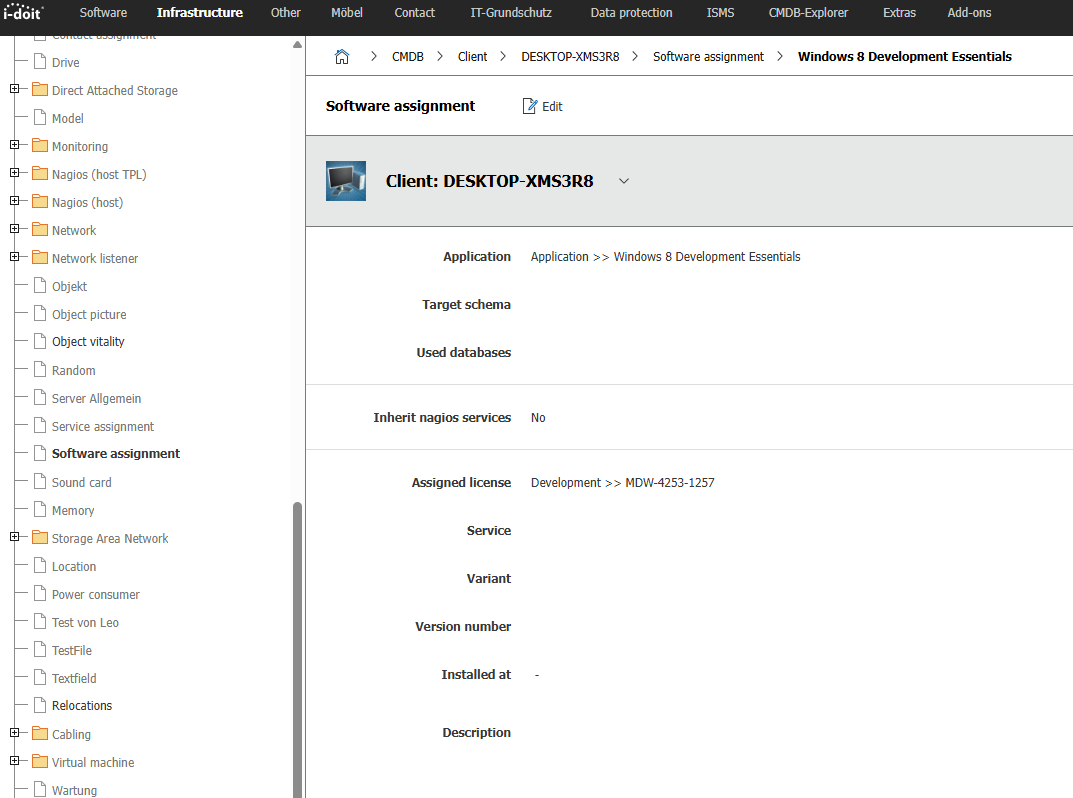Example CSV import - Licenses
Please create a complete backup before making any changes to an interface/import. If the result is not satisfying, it can then be restored
In this example we build on the CSV import of applications and want to import licenses.
This article was last checked for i-doit version 34
For the import we need the following information:
- Object type → what type of object it should be.
- Object title → the name of the client
- License Assignment: License Key - License Type → Which license type will be imported, single or volume?
- License Assignment: License Key - Number → What is the number of licenses?
- License Assignment: License Key - Key → What is the license key?
- License assignment: License key - Serial number → Which serial number should be assigned?
- License assignment: License key - Start date → From when can the license be used?
- License assignment: License key - Expiration date → When does the license expire?
- License assignment: License key - Unit price → What does a license cost?
With each import, the data format must also be taken into account.
For example:
Dialog titles in English are expected, for example: single-license.
Here the date format YYYY-MM-DD (2021-11-26) is expected.
And the numeric format: X,XXX,XX (1,111.11), because the comma is set by i-doit we only insert values like 12999.99.
Example CSV file for this import:
Import Licenses.csv
1 2 3 4 | |
No dependencies are assumed for this import.
For the import we go back to the CSV import area. We set "Multi-valued categories" to "Comma-separated".
Now we can make the import configuration in the lower area as follows and then start the import process::
If you have done everything correctly, the licenses will now appear in the list view.
Also, the License Assignment and License Assignment: License Key categories are filled.
Importing objects with volume licenses#
If you want to import an object that is supposed to have a volume license and license key assigned, you can achieve this by using the software assignment category and changing the csv syntax as follows:
Volume-License.csv
1 2 3 | |
The mapping for the csv-file should be set as follows:
Once the import has been successfully completed, a new entry can be found in the Software assignment category of the imported object, in which both the license and the key are specified.