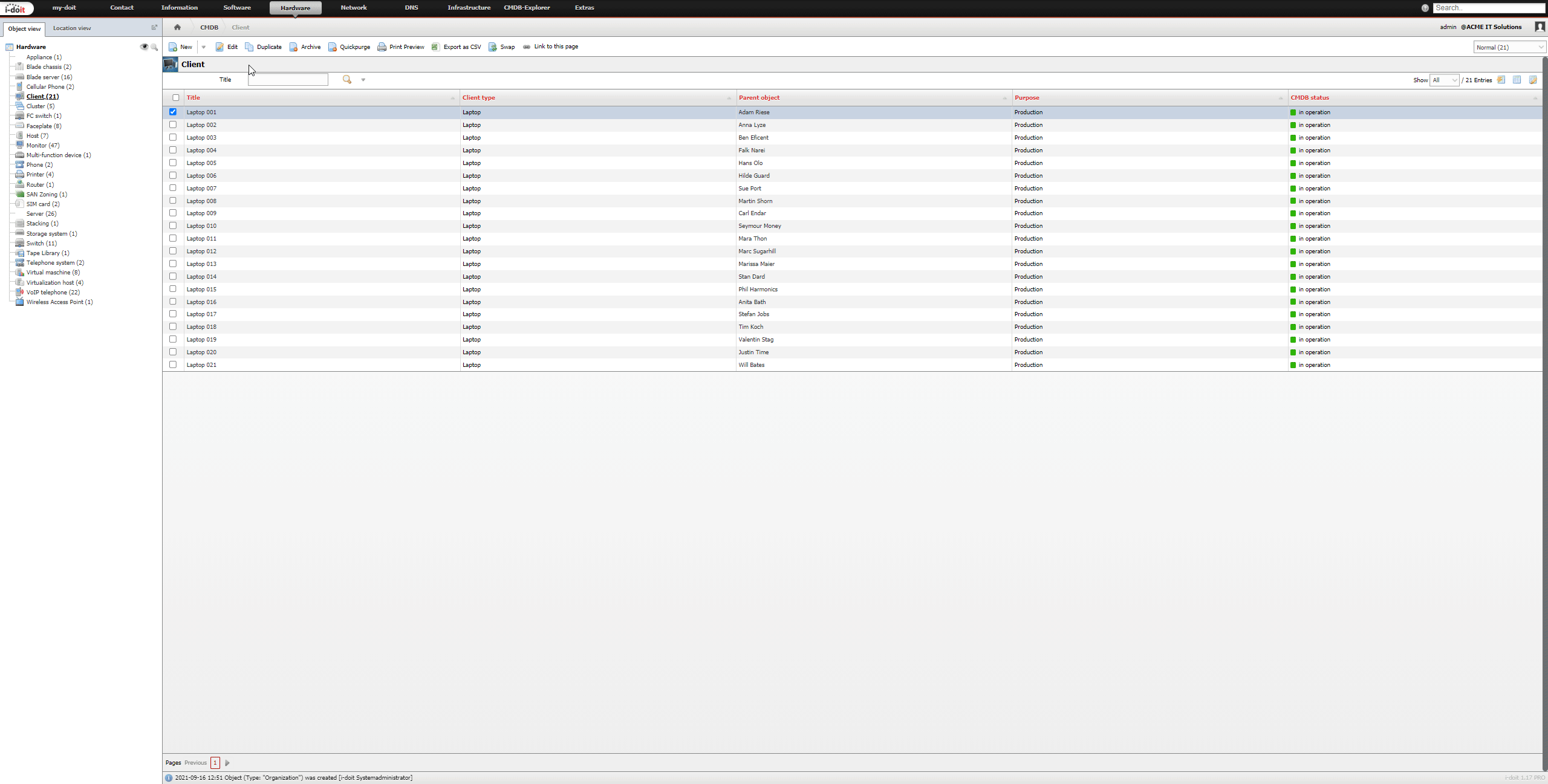Duplicate Objects#
An object can be copied easily and fast in i-doit_._
You can duplicate objects by activating the checkbox of the respective object in the object list and using the Duplicate button. By this means a dialogue window opens where you can set the parameters for the duplication.
Give the object a new name in the first step. Via the Update selection you can determine whether you want to use the creation date and change date of the original object or whether you prefer to use the current date for the new object.
In order to determine which content is going to be transferred to the new object, you can specify whether or not the content of the specific category (if existing) will also be duplicated. You can also decide whether the content of the several categories which are linked to the object type, is also to be duplicated.
Via the options it is possible to (de-) virtualize the duplicate. To open and display the object immediately after duplicating, activate the checkbox Open newly created object.
The process is performed via the Duplicate button within the dialogue window. Upon its completion, the duplicate of the selected object is available, including the desired content.
Multiple objects
It is only possible to duplicate one object at a time. If you wish to duplicate multiple objects, you need to repeat this process for each single object.