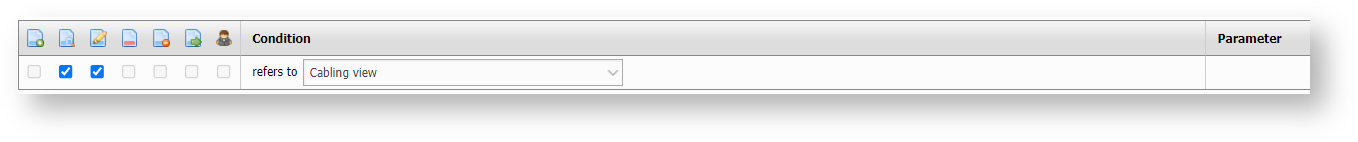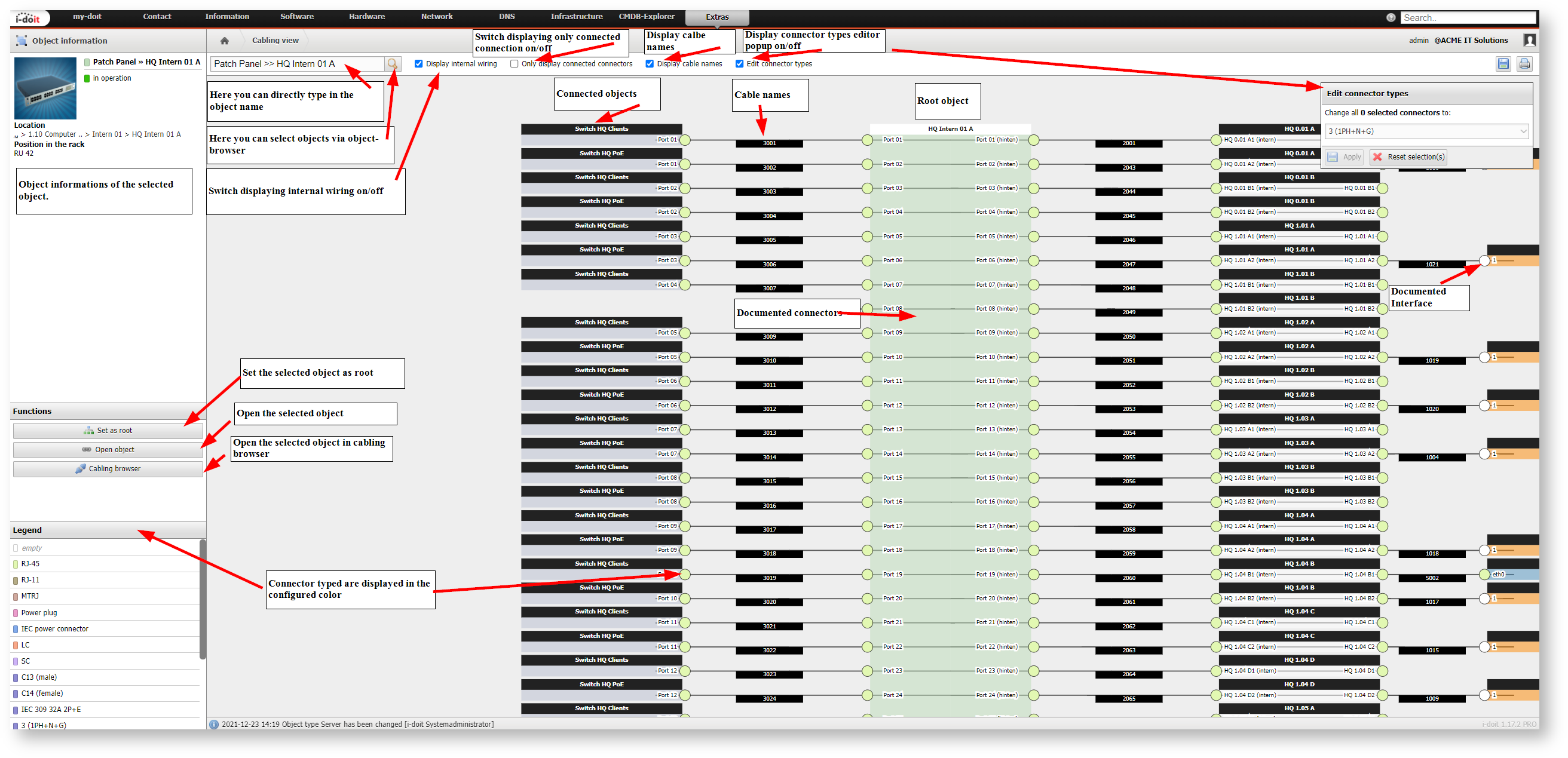Cabling#
The Cabling add-on gives you a detailed display of cabling. Whether you want to trace a cable route or print patch jobs.
Download and installation#
This add-on can be installed later. Detailed descriptions regarding download, installation, updates, etc. are provided in the "Add-ons" article.
Configuration#
A technical configuration of the add-on is not necessary after installation.
If the cabling view should always be opened directly, this can be configured under Administration → User settings → System settings.
The cabling view can also be opened via the category Cabling in objects.
Rights assignment#
Under Administration → Authorization system → Rights → Cabling view, rights for persons and groups of persons can be adjusted.
Usage#
After installing and configuring the rights, the add-on is available under Extras → CMDB → Cabling View.
Releases#
| Version | Date | Changelog |
|---|---|---|
| 1.4 | 2024-02-27 | [Task] PHP 8.2 compatibility, cleaned up color usage |
| 1.3 | 2023-11-07 | [Bug] Setting to display cable names is not saved. [Bug] Highlight 'add-on' instead of 'extras' menu [Bug] Overlap objects in the wiring view |
| 1.2 | 2022-09-05 | [Task] PHP 8.0 Compatibility [Task] Design Compatibility |
| 1.1.1 | [Bug] Connections are not shown in add-on "cabling" | |
| 1.1 | 2022-02-21 | [Improvement] Improve export options [Bug] Remove "print" button in the CMDB-Explorer [Bug] Visualization of cabling pathts, connecting an object with itself (two ports) [Bug] Sorting of connections in the wiring view is confusing [Bug] The visualization object browser should only provide objects that contain wiring |
| 1.0.4 | 2019-05-20 | [Bug] Wrong sorting of cabling [Bug] Incorrect display of vitrification in IE11 |
| 1.0.3 | 2018-12-18 | [Bug] Error prevents creation of PDF documents when using SSL [Bug] Images won't be displayed |
| 1.0.2 | 2017-12-18 | [Improvement] Cabling Printview [Improvement] Add the cabling browser as function [Improvement] Changing the connector types will now be documented [Improvement] Display the object that is about to be exported [Bug] PDF export does not work when an other object than the root object is selected |