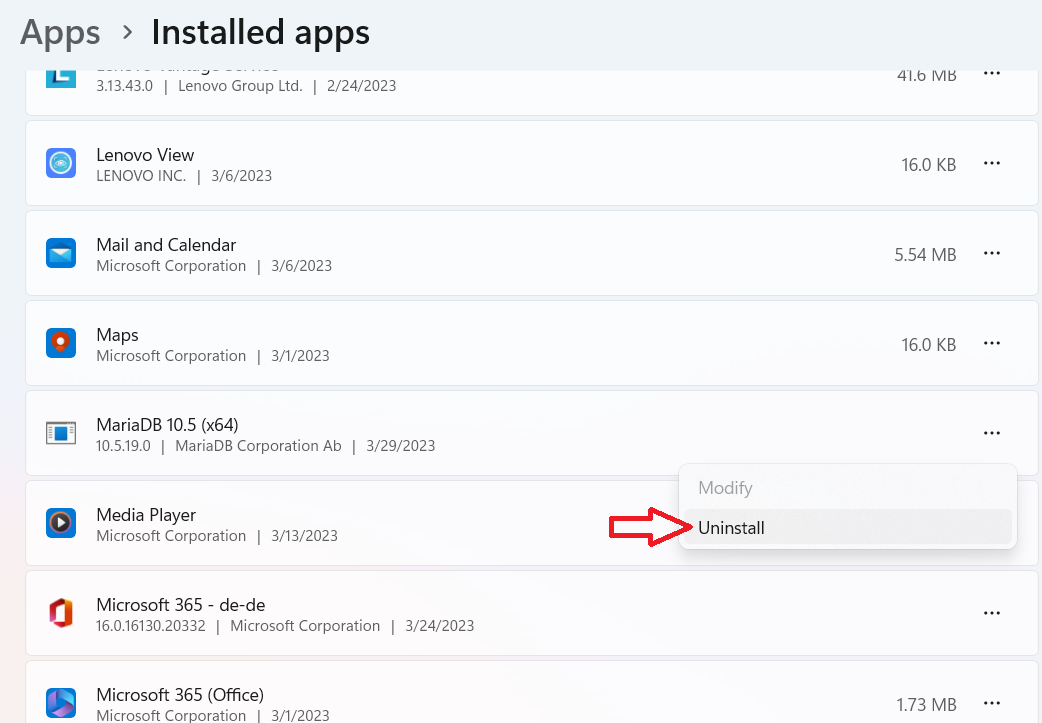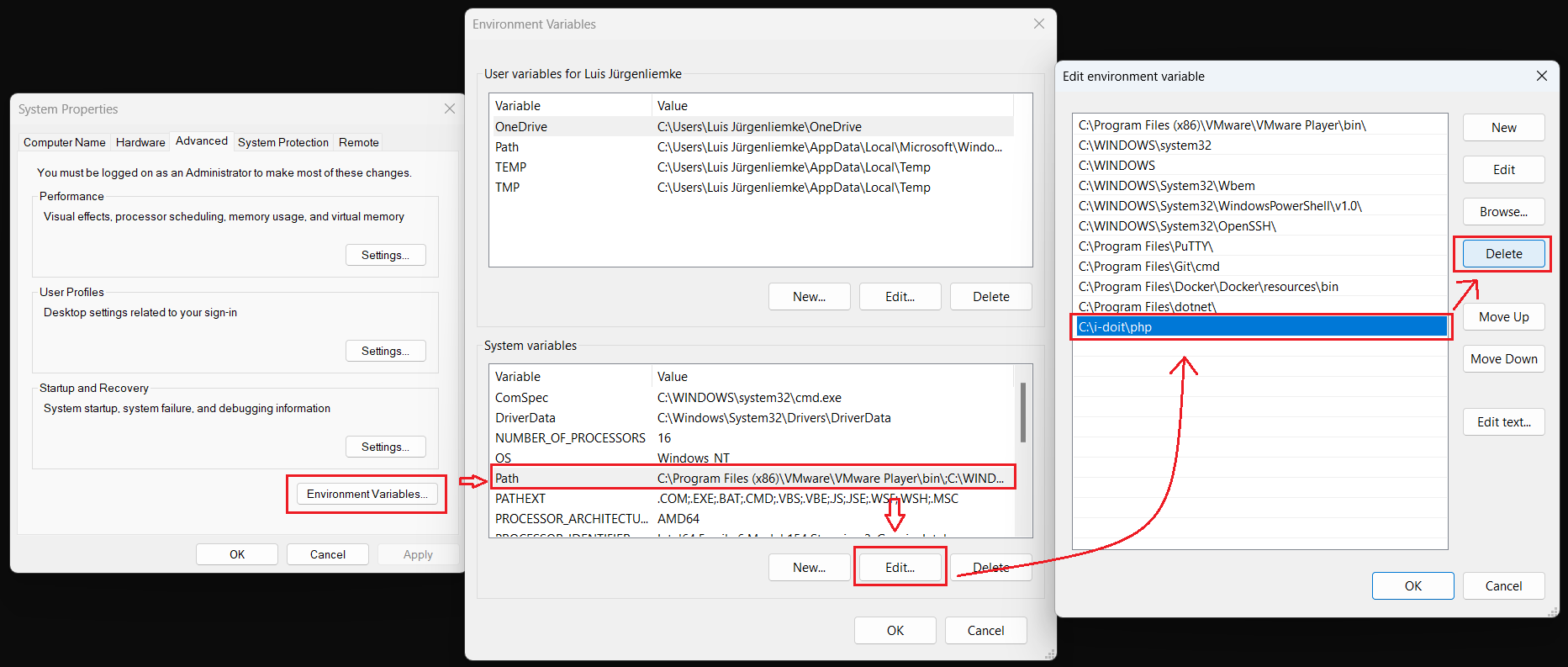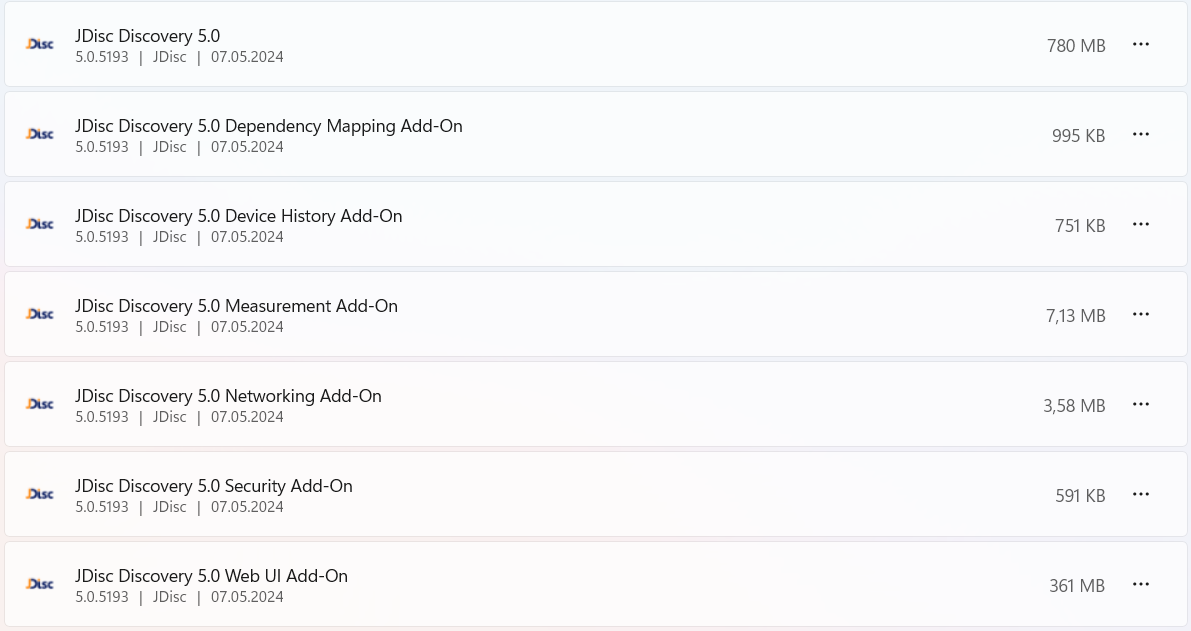Microsoft Windows Server#
How to install i-doit on Windows operating system is described in this article. The i-doit installation package for Windows is provided in the Customer Portal.
The contents of the package are as follows:
- i-doit Windows Installer.exe
- idoit-XX.zip
- src.zip
- windowsdesktop-runtime-6.0.14-win-x64.exe
The installation package will always include the latest i-doit version. Also the src.zip folder allows for an installation without internet connection. Since the i-doit Windows installer requires windowsdesktop-runtime-6.0.14, this is also provided in case there is no internet connection available.
i-doit Windows installation#
After running the i-doit Windows Installer.exe you will see the following GUI:
After clicking Install, all the required items will be installed in the background.
The following will be installed:
- Apache 2.4
- PHP 8.2
- MariaDB 10.6
- i-doit
If the Windows Firewall is activated, you will be asked if want to trust the application
If the installation was successful, a small window with the message "i-doit has been installed successfully." will display. After clicking OK a new browser tab with the localhost URL will be opened automatically and you can use i-doit to the full extent.
If an error occurred during the installation, a log file is automatically created in the i-doit folder
Configuration#
To configure PHP, MariaDB or Apache, you can find the respective config files in the following directories:
-
PHP:
C:\ProgramData\i-doit\php\php.ini -
MariaDB:
C:\ProgramData\MariaDB\data\my.ini -
Apache:
C:\ProgramData\i-doit\apache-2.4\conf\httpd.conf
Credentials#
The following credentials are set by the installer.
| What | Username | Password |
|---|---|---|
| MariaDB root | root | idoit |
| MariaDB i-doit | idoit | idoit |
| i-doit Admin-Center | admin | admin |
| Install Directory | C:\ProgramData\i-doit | - |
For i-doit Login credentials see here.
Setting up HTTPS (optional)#
The following instructions show you how to set up SSL for Windows with i-doit. Only the steps required to configure HTTPS are described. This section can be skipped.
Prerequisites#
First you need a valid certificate in .crt and .key format. You can create this with OpenSSL. You can download and install OpenSSL here: OpenSSL. Once OpenSSL is installed, you can open Win64 OpenSSL Command Prompt via the Windows search bar by searching for "OpenSSL". Now enter the following command to create the certificate:
1 | |
The certificate and the private key have now been created in the folder in which the command was executed. Copy these, for example, to the folder ProgramData\i-doit\apache-2.4\conf\extra\.
Configuration steps#
1. Creating the ssl.conf file#
Navigate to your i-doit folder under ProgramData\i-doit\apache-2.4\conf\extra\ and create the file ssl.conf. The file should have the following content:
1 2 3 4 5 6 7 8 9 10 11 12 13 14 15 16 17 18 19 20 21 22 23 24 25 26 27 | |
Note: Customize the paths and configuration settings according to your own environment and make sure that your certificate and private key are located in the specified paths.
2. Adjustments in the httpd.conf#
Edit the httpd.conf file located under i-doit\apache-2.4\conf\ and add the following:
- Add
lists 443and comment outlists 80. As a result, i-doit will no longer be accessible via http. - Also add the following lines:
LoadModule ssl_module modules/mod_ssl.soandInclude conf/extra/ssl.conf
The file should then look like this if nothing has been changed beforehand:
1 2 3 4 5 6 7 8 9 10 11 12 13 14 15 16 17 18 19 20 21 22 23 24 25 26 27 28 29 30 31 32 33 34 35 36 37 38 39 40 41 42 43 44 45 46 47 48 49 50 51 52 53 54 55 56 57 58 59 60 61 62 63 64 65 66 67 68 69 70 71 72 73 74 75 76 77 78 79 80 81 82 83 84 85 86 87 88 89 90 91 92 93 94 95 96 97 98 99 100 101 102 103 104 105 106 107 108 109 | |
3. Restart Apache-Webserver#
- Press Win+R , type
cmdand press Enter - Or type
cmdin the Windows search bar to open the command prompt
Enter the following command to restart the Apache web server:
1 | |
The Apache web server has now been restarted. Check the installation and whether i-doit is accessible via HTTPS.
That's it! Your i-doit installation is now configured for SSL on Windows.
Uninstallation#
To uninstall i-doit, the Apache2 service must be stopped first. For this we enter the following command in the command prompt:
1 | |
Once the Apache2 service is stopped, Apache2 can be uninstalled:
1 | |
Afterwards MariaDB is uninstalled by removing MariaDB under Add or Remove Programs.
Now the i-doit folder must be deleted and the PHP PATH must be removed from the environment variables:
Discovery for Windows server#
In this section we describe how to install idoit Discovery.
The i-doit Discovery Package can be found on our website.
The contents of the package are as follows:
- i-doit Discovery Installer.exe
- idoit-XX.zip
- src.zip
- windowsdesktop-runtime-6.0.14-win-x64.exe
The installation package will always include the latest i-doit version as well as JDisc 5.0 and multiple JDisc add-ons. Also the src.zip folder allows for an installation without internet connection. Since the i-doit Windows installer requires windowsdesktop-runtime-6.0.14, this is also provided in case there is no internet connection available.
Installation#
After running the i-doit Discovery Installer.exe you will see the following GUI:
After clicking Install, all the required items will be installed in the background.
The following will be installed:
- Apache 2.4
- PHP 8.2
- MariaDB 10.6
- i-doit
- JDisc 5.X
- JDisc JDisc Discovery Dependency Mapping 5.X(Add-on)
- JDisc Discovery Device History 5.X(Add-on)
- JDisc Discovery Measurement 5.X(Add-on)
- JDisc Discovery Measurement 5.X(Add-on)
- JDisc Discovery Security 5.X(Add-on)
- JDisc Discovery WEB UI 5.X(Add-on)
If the Windows Firewall is activated, you will be asked if want to trust the application
If the installation was successful, a small window with the message "i-doit Discovery has been installed successfully." will display. After clicking OK a new browser tab with the localhost URL will be opened automatically and you can use i-doit to the full extent.
If an error occurred during the installation, a log file is automatically created in the i-doit folder
Configuration#
To configure PHP, MariaDB or Apache, you can find the respective config files in the following directories:
-
PHP:
C:\ProgramData\i-doit-discovery\php\php.ini -
MariaDB:
C:\ProgramData\MariaDB\data\my.ini -
Apache:
C:\ProgramData\i-doit-discovery\apache-2.4\conf\httpd.conf
Credentials#
The following credentials are set by the installer.
| What | Username | Password |
|---|---|---|
| MariaDB root | root | idoit |
| MariaDB i-doit | idoit | idoit |
| i-doit Admin-Center | admin | admin |
| JDisc Database | postgres | idoitdiscovery |
| JDisc Database (readonly) | postgresro | idoit |
| Install Directory | C:\ProgramData\i-doit-discovery | - |
For i-doit Login credentials see here.
Uninstallation#
To uninstall i-doit-discovery, the Apache2 service must be stopped first. For this we enter the following command in the command prompt:
1 | |
Once the Apache2 service is stopped, Apache2 can be uninstalled:
1 | |
Afterwards MariaDB is uninstalled by removing MariaDB under Add or Remove Programs.
Additionally JDisc and it's respective add-ons need to be removed under Add or Remove Programs.
The JDisc add-ons need to be removed before removing JDisc itself!
Now the i-doit-discovery folder must be deleted and the PHP PATH must be removed from the environment variables:
FAQ#
Improved loading of the website#
Under Windows, i-doit takes longer to load in the browser. This is usually due to the configuration of the virus scanner under Windows; you should make an exception for the following i-doit directories: the following i-doit directories: