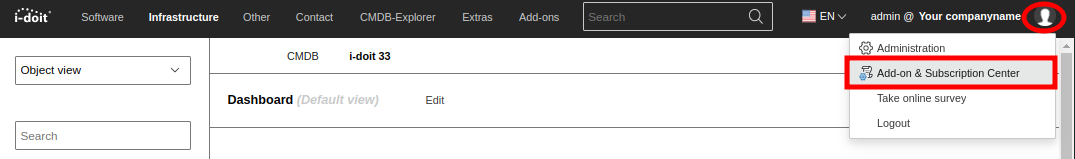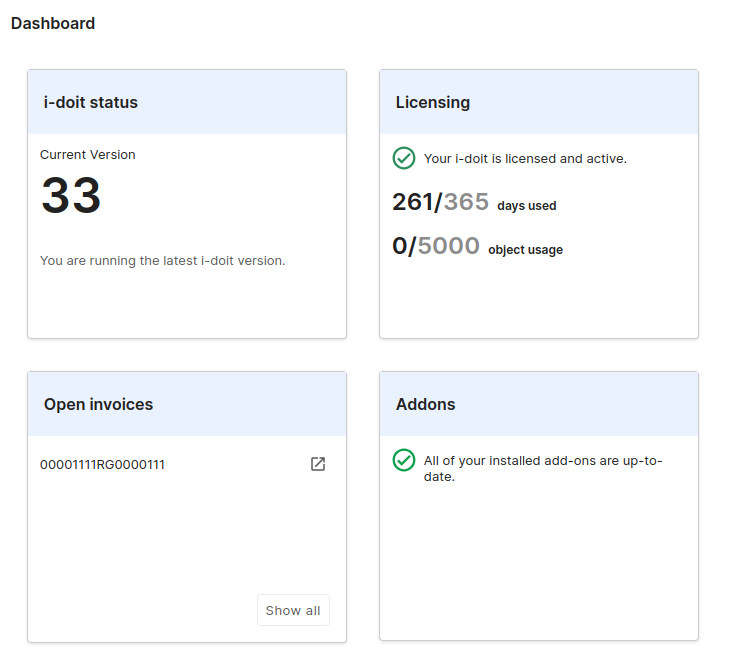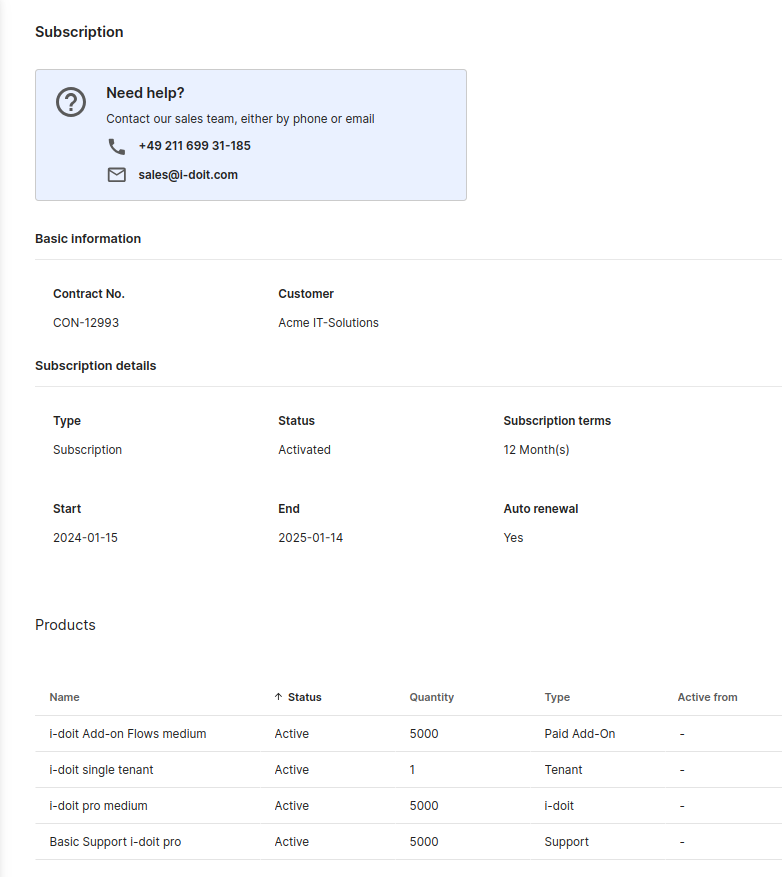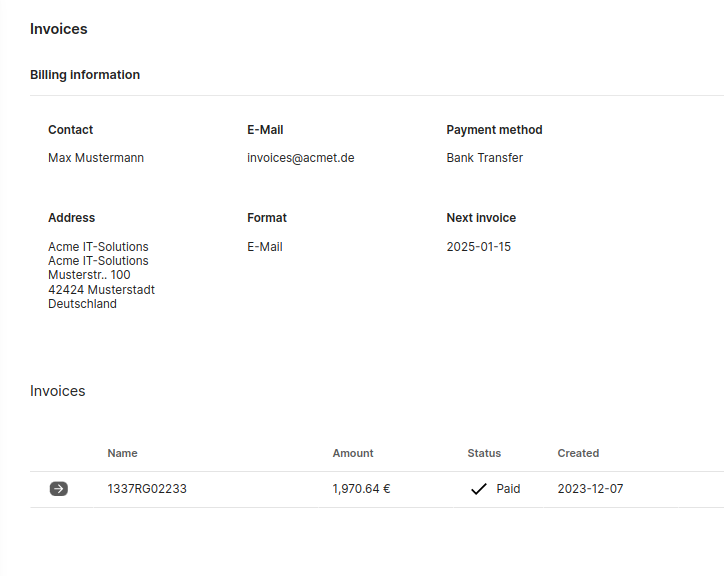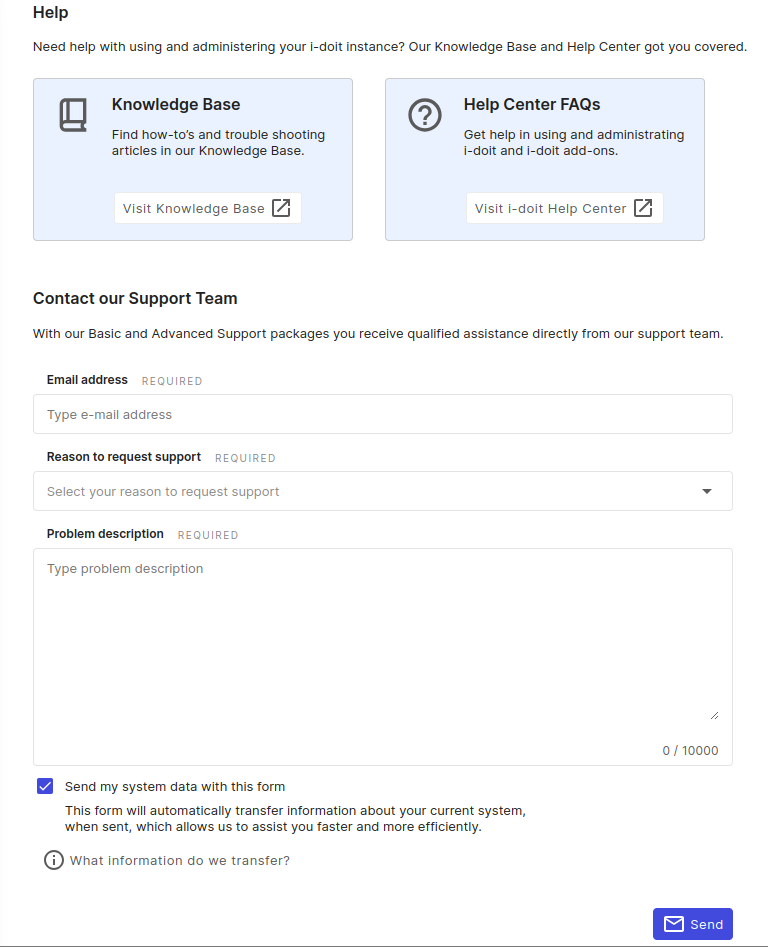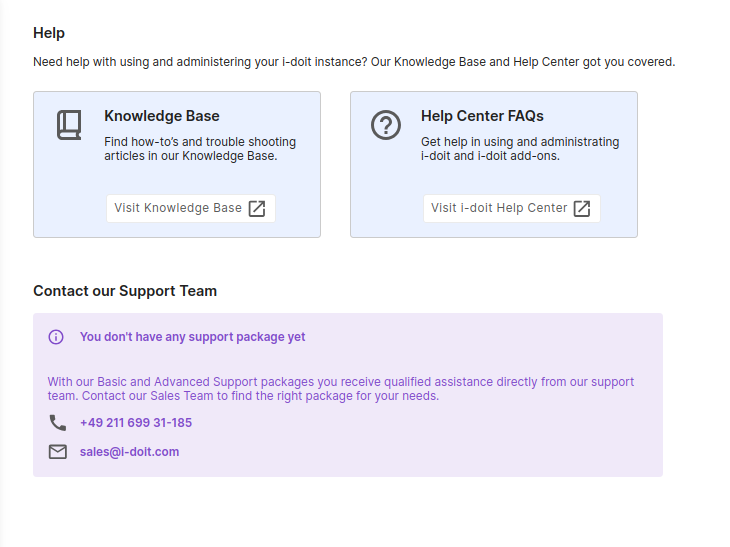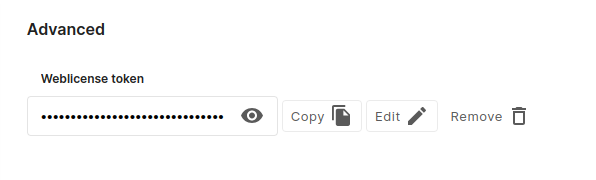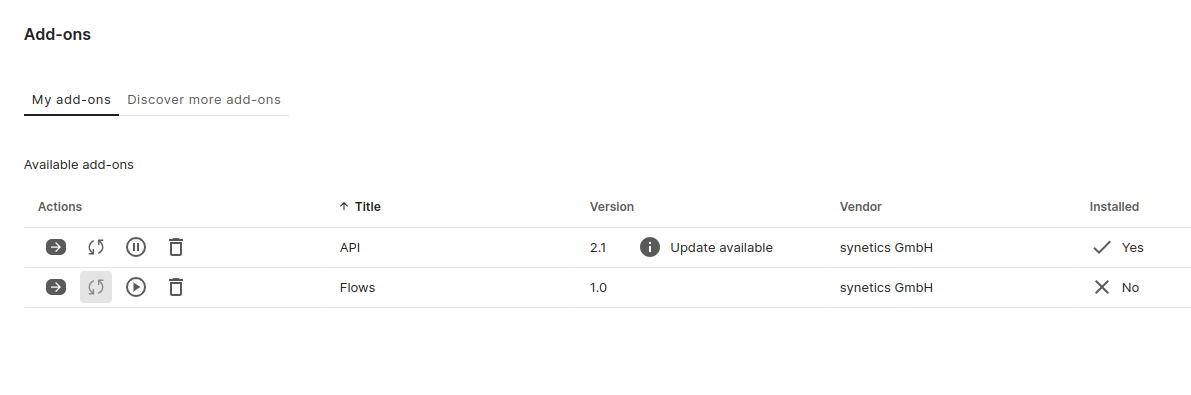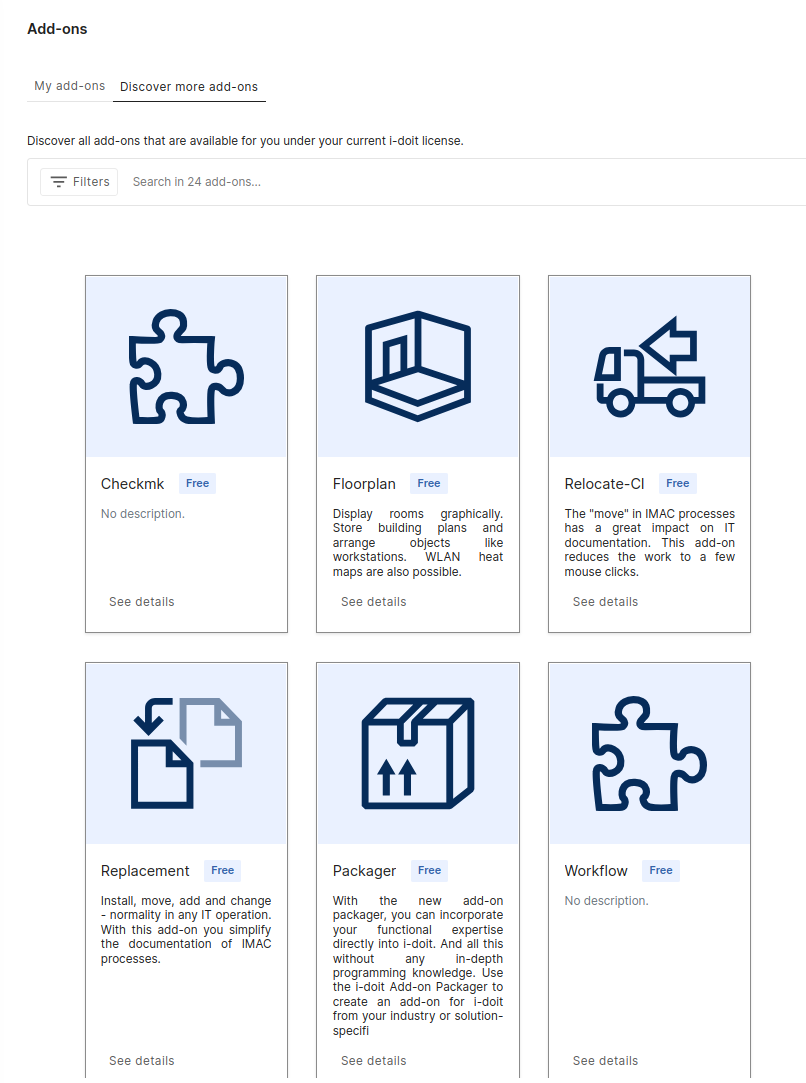Add-on & Subscription Center#
Add-on & Subscription Center enables the comprehensive management of add-ons. Users can install, update and uninstall add-ons, with specific permissions required to perform these actions. The feature also provides an overview of the current and latest versions of the installed add-ons as well as information on the required i-doit versions for each add-on version. We provide you with commercial information so that you know how much each add-on costs or what the license requirements are.
To access the Add-on & Subscription Center page, the token must only include one client.
The page can be accessed via the Admin-Center login page. The page can also be accessed by clicking on the avatar in i-doit and selecting Add-on & Subscription Center.
User permissions#
At Administration → Permissions → Add-on & Subscription Center Permissions for persons and person groups can be set.
| Recht | Bedingung | Beschreibung |
|---|---|---|
| View | Open Add-on & Subscription Center | Allows access to the Add-on & Subscription Center |
| Execute | Manage add-ons | Allows you to install, uninstall and update add-ons |
| Supervisor | Manage license | Allows the view, copy, removal and change of the License Token |
| View | View add-on information | Allows you to view add-on information |
Dashboard#
The Dashboard contains various widgets that display information.
Subscription#
Here you can find information about the subscription.
Invoice#
Information on invoices is displayed here. You can also find links to invoices here.
Help#
On this page you have the possibility to get help. Links are provided that lead to the Knowledge Base or the Help Center. It is also possible to create a support ticket directly from the system.
If no support package has been purchased, this page appears and support tickets must be opened via the Help Center
Advanced#
The token can be edited at Advanced.
Add-ons#
My add-ons#
Available add-ons are listed under My add-ons. These can be updated, deactivated and deleted.
Discover more add-ons#
All available add-ons can be found here in a clearly arranged list.