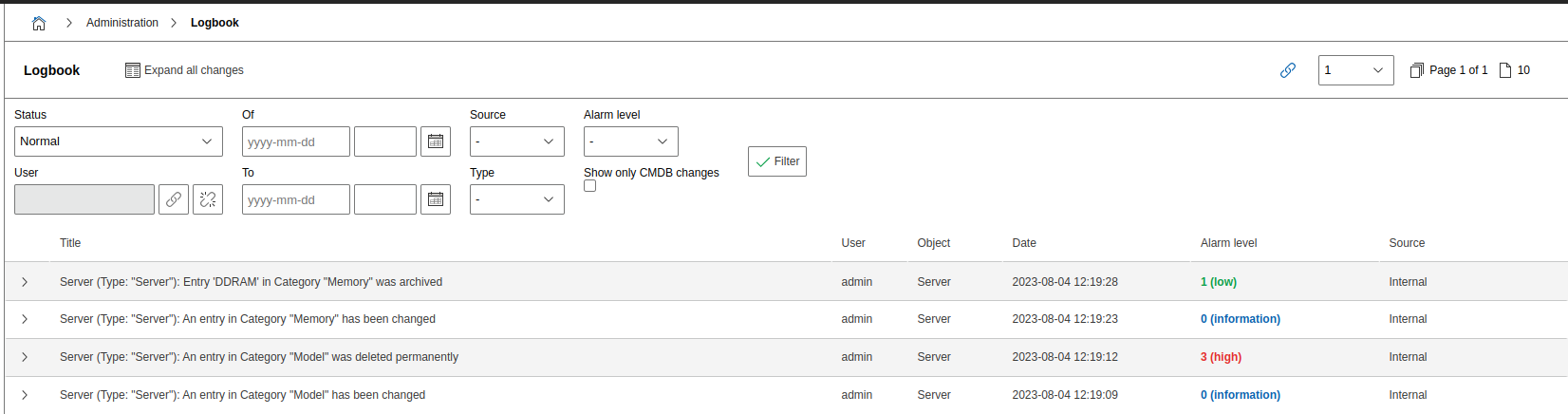Logbook#
In the logbook view you can filter entries according to several parameters. If possible, an entry contains the exact changes. (Which values were changed and how?) → READMORE
| Option | Value |
|---|---|
| Status | Normal Archive |
| Of | Date and/or time |
| Source | - All! External Import Internal JDisc Import Manual entries RT Ticket |
| Alarm level | 0 (information) 1 (low) 2 (middle) 3 (high) |
| User | Object browser |
| To | Date and/or time |
| Type | Objects System |
| Show only CMDB changes | Checkbox |
Logbook Configuration#
In the logbook configuration you can define how many changes may be combined as a maximum in a logbook entry, if the user only should be displayed with his/her ID or in an extended way and if yes, how this should look like. Additionally, you can determine the number of combined changes per logbook entry during an import procedure.
| Option | Value |
|---|---|
| User identification | Standard Extended |
| Create logbook entries for relations | Only initiating object On both objects |
Import#
| Option | Value |
|---|---|
| Maximum amount of combined detailed changes (per category) | Value |
Archive#
Enter for how long entries in the logbook should be kept before they will be archived.
| Option | Value |
|---|---|
| Entries older than | Value in Days |
| Destination | local database remote database |
To archive the logbook, the logbook:archive CLI command must be executed.
Restore#
With this function you can restore entries which were already archived.
| Option | Value |
|---|---|
| Entries older than | Value in Days |
| Source | local database remote database |