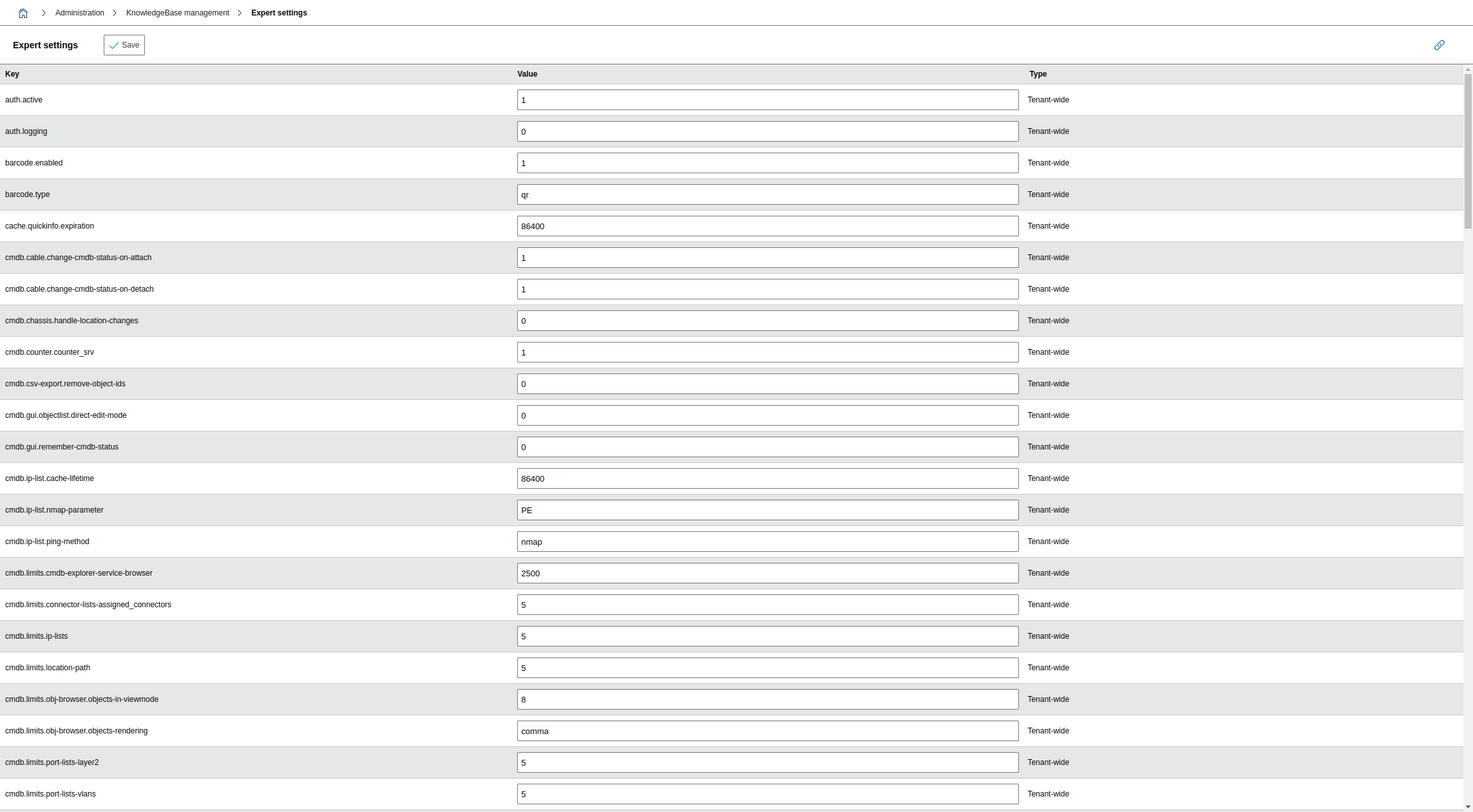Expert settings (Tenant related)#
The expert settings are a kind of "registry" of i-doit. Most settings are set via a option in the settings area. Also some option are only available when added here.
Caution
Usually it is not necessary to add or edit values in the expert settings. For normal use the Web GUI provides functions to control i-doit in all relevant cases.
Should you plan to carry out changes in the expert settings, we strongly recommend to make a backup beforehand. Some of the listed settings have a serious effect on the application. In case of doubt do not hesitate to ask for support.
Configuration#
Each setting consists of three parts:
| Key | Value | Type |
|---|---|---|
| The Key assigns a unique name to the setting. If a key shouldn't exist yet, it can be added later. | The Value is usually a string or a longer text or an integer value. | With the Type you define the scope of the setting. A setting with the type Tenant-wide only affects the tenant with which the user is currently logged in. User means that the setting affects the User. |
List of Settings#
| Key | Default Value | Description |
|---|---|---|
| auth.logging | 1 | Activates/ deactivates logging of authorization system notifications |
| auth.use-in-cmdb-explorer | 0 | Activates considering of permissions in the CMDB explorer. Objects which don't have any rights assignments aren't displayed/ iterated. |
| auth.use-in-cmdb-explorer-service-browser | 0 | Activates considering of permissions in the CMDB explorer Service Popup. The user only sees services for which he has permissions. |
| auth.use-in-object-browser | 0 | Activates considering of permissions in the object browser. Objects which don't have any rights assignments aren't displayed. Already selected objects are displayed as "hidden". |
| auth.use-in-file-browser | 0 | Activates considering of permissions in the object browser. Objects which don't have any rights assignments aren't displayed. Already selected objects are displayed as "hidden". |
| auth.use-in-location-tree | 0 | Activates considering of permissions in the location tree. Objects which don't have any rights assignments aren't displayed/ opened. |
| cache.default-expiration-time | 86400 | Determines the time (in seconds) for how long you want to preserve data in specific system-internal caches (for example, authorization system, analysis results) |
| ckeditor.font_names | Arial;Courier New;Times New Roman;Helvetica | Usable fonts in the WYSIWYG editor |
| cmdb.limits.order-threshhold | 10000 | Limitation of lines for the TableComponent, threshold from where only indexed fields can be sorted and filtered |
| cmdb.limits.obj-browser.objects-in-viewmode | 8 | Maximum number of objects to be presented in view mode in the object browser |
| cmdb.limits.object-table-columns | 10 | Decides how many columns are allowed to be shown in the object lists. |
| cmdb.limits.port-lists-layer2 | 5 | Limitation of the specified Layer2 nets in the port list |
| cmdb.limits.port-lists-vlans | 10 | Limitation of the specified VLANs in the port list |
| cmdb.limits.port-overview-default-vlan-only | 0 | Only the default VLAN is to be displayed in the port overview |
| cmdb.multiedit.text-size-in-px | 120 | Size of the text in list editing |
| cmdb.objtype.OBJECT_TYPE_ID.auto-inventory-no | Pattern for the generation of automatic inventory numbers in the accounting category | |
| cmdb.only-show-ranked-entries-as-such | 0 | Option to specify whether relationships to an archived object should be displayed as archived or normal |
| cmdb.quickpurge | Activation/ deactivation of the quickpurge function | |
| cmdb.registry.sysid_readonly | 0 | Activation/ deactivation editing the SYS-ID |
| cmdb.skip-unidirectional-connection-ranking | 0 | Option to specify whether links to an archived object should be displayed as archived or normal |
| cmdb.unique.hostname | Activation/ deactivation of unique host names | |
| cmdb.unique.ip-address | Activation/ deactivation of unique IPs | |
| cmdb.unique.layer-2-net | Activation/ deactivation of unique Layer-2 IDs | |
| cmdb.unique.object-title | Activation/ deactivation of unique object titles | |
| gui.empty_value | Specifies the presentation of an empty value in the GUI | |
| gui.nat-sort.port-list | 1 | Lexicographical sorting of the port list |
| import.csv.overwrite-objecttype | 0 | Activation/ deactivation of the overwriting of object types when a object type is selected before |
| jdisc.import-unidentified-devices | false | Activation/ deactivation of imports of unidentified JDISC objects |
| maxlength.dialog_plus | 110 | Maximum length of characters for entries in dialog lists |
| maxlength.list.placeholder | Maximum number of referenced objects in lists | |
| maxlength.location.objects | 16 | Maximum number of objects to be displayed |
| maxlength.location.path | 40 | Maximum length of location paths |
| maxlength.object.lists | 55 | Maximum number of objects to be displayed in object lists |
| search.global.autostart-deep-search | 0 | Automatic deep search |
| security.passwort.minlength | 4 | Minimum length for user passwords |
| qrcode.config | QR code configuration |
Expert setting (User related)#
| Key | Default Value | Recommended Value | Type | Module (Scope/Add-on in i-doit) | Description |
|---|---|---|---|---|---|
| gui.leftcontent.width | 235 | 350 | User setting | Core | Defines the width of the left tree area in pixels |
| workflows.max-checklist-entries | 7 | User setting | Workflows | Maximum entries in check lists | |
| gui.login.display | user-name | User setting | PRO/CMDB | Presentation of the name in the "logged in as" area: user-name: lfischer full-name: Dr. Leonard Fischer full-name-plus: Dr. Leonard Fischer (lfischer) first-last-name-abbreviation: L. Fischer |