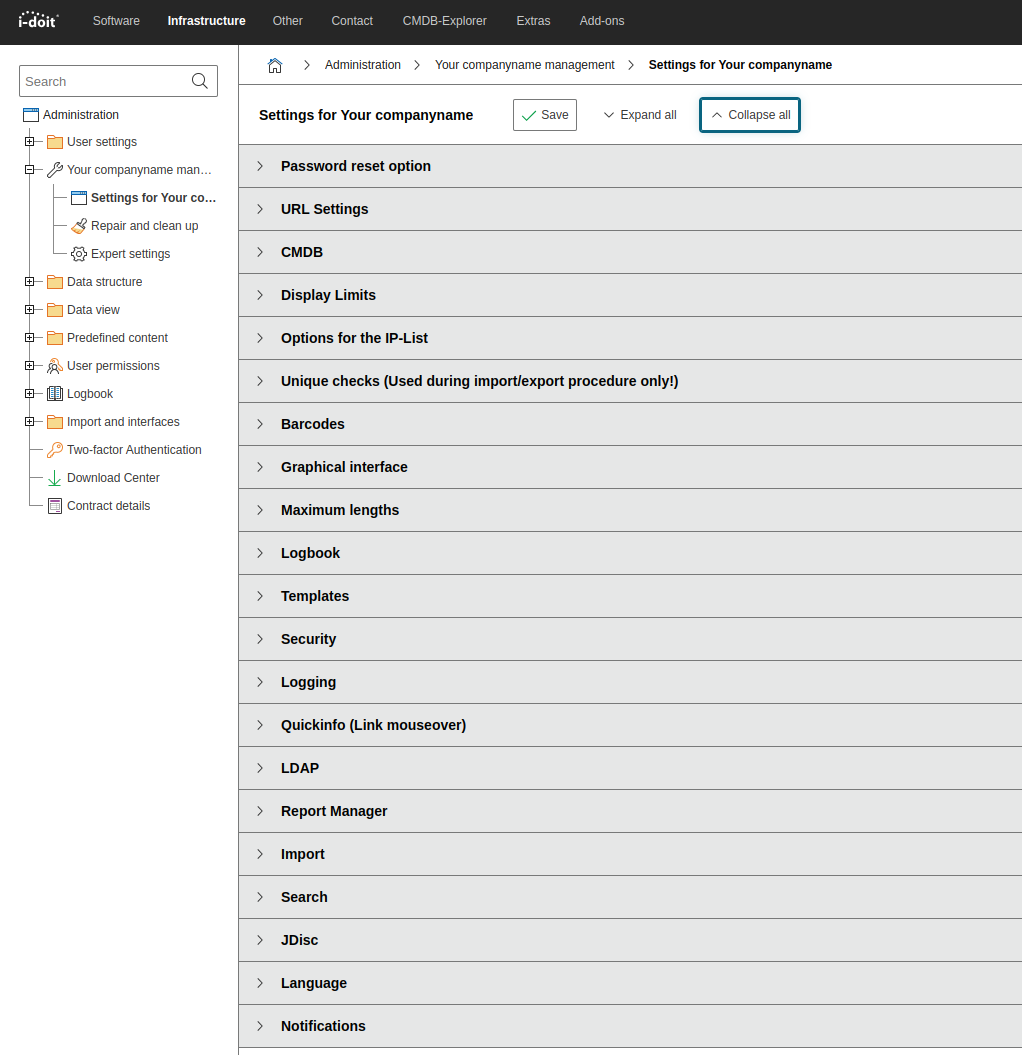Settings for [Tenant name]#
Here you will find tenant related settings. All settings can be expanded using Expand all and collapsed again using Collapse all.
Password reset option#
| Option | Value |
|---|---|
| Password reset option | Activated or disabled for the tenant |
URL Settings#
| Option | Value |
|---|---|
| i-doit address (URL) | URL to i-doit |
CMDB#
| Option | Value |
|---|---|
| CSV-export delimiter | Comma, Semicolon, Hash or Tab |
| One-Click-Edit | Yes or No |
| Global SYS-ID Prefix | String |
| Change Cable's CMDB status into 'In Operation' after attaching | Yes or No |
| Change Cable's CMDB status into 'Inoperative' after detaching | Yes or No |
| Object type constant for rack segment objects | String |
| Order of vertical rack slots | Standard From top left to bottom right, both sides From top left to bottom right, each side |
| Mirror the rear vertical rack slots | Yes or No |
| Displaying multiple RUs | From top From bottom |
| Detached segment objects... | should remain unchanged should be archived should be purged |
| Detach objects when relocating from a chassis | Yes or No |
| Activate Interaction between "Logical location" and "Location"? | Yes or No |
| Activate object type filter on workstations? | Yes or No |
| Remove object IDs from CSV exported lists. | Yes or No |
| Disable MAC address validation | Yes or No |
| SYS-ID read only | Yes or No |
| Releasing of ip-addresses when object gets archived or deleted | Yes or No |
| Keep status of imported objects? | Yes or No |
| Prefix for auto-naming of cable objects | Empty or String |
| Activate quickpurge button | Yes or No |
| WYSIWYG editor in categories | Yes or No |
| Activate all WYSIWYG editor functions | Yes or No |
| Save my-doit CMDB-Status selection | Yes or No |
Display Limits#
| Option | Value |
|---|---|
| Display limit for object browser objects | Value |
| Display style for object browser objects | Comma separated As list |
| Amount of preloaded pages in report lists | Value |
| Display limit of multi value category fields | Value |
| Object-Browser result limit | Value |
| Display limit of VLANs in port lists | Value |
| Display limit of Layer-2 networks in port lists | Value |
| Only show default VLAN in port overview | Yes or No |
| Display limit of assigned connectors in connector lists | Value |
| Display limit of Host Addresses | Value |
| Display limit of services in the CMDB explorer popup | Value |
| Depth limit of the location path | Value |
| MyDoIt task entries | Value |
Options for the IP-List#
| Option | Value |
|---|---|
| Cache lifetime (in seconds) | Value |
| Ping function | Ping via NMAP Ping via FPING |
| NMAP parameter (for ping) | PE/PP/PM: ICMP echo, timestamp, and netmask request discovery probes sP: Ping Scan - go no further than determining if host is online PR: ARP Scan sT: TCP Connect Scan |
Unique checks (Used during import/export procedure only!)#
| Option | Value |
|---|---|
| Object title | Yes or No |
| Layer2 nets | Yes or No |
| IP-addresses | Yes or No |
| Hostname | Yes or No |
Barcodes#
| Option | Value |
|---|---|
| Display barcodes in i-doit | Yes or No |
| Barcode form | QR-Code Code39 |
Graphical interface#
| Option | Value |
|---|---|
| Display empty values as | String |
| String for separation of locations | String |
| Location path orientation | left (default) right |
| String for separation of connectors | String |
| Drag 'n' Drop of objects | Yes or No |
| Object type sorting | Alphabetically Manual |
Maximum lengths#
| Option | Value |
|---|---|
| Dialog-Plus | Value |
| Object title in location path | Value |
| Full Length location path | Value |
Logbook#
| Option | Value |
|---|---|
| Log detailed CMDB changes | Yes or No |
| Disable logbook commentary | Yes or No |
| Delete Logbook entries from purged objects completely | Yes or No |
Templates#
| Option | Value |
|---|---|
| Show template filter in object lists | Yes or No |
| Colorize template assignments/references | Yes or No |
| With color | Colorpicker Hex |
Security#
| Option | Value |
|---|---|
| Permission system | Inactive Active |
| Minimum length of user passwords | Value |
| Display passwords | Yes or No |
| Information about last login | Inactive Active |
| Sanitize input data | Yes or No |
Logging#
| Option | Value |
|---|---|
| Right-system Log | Yes or No |
| Exception Log | Yes or No |
| CMDB Import | Yes or No |
Quickinfo (Link mouseover)#
| Option | Value |
|---|---|
| Cache expiration | Minute Hour Day |
| Rows per category | Value |
LDAP#
| Option | Value |
|---|---|
| Standard LDAP group | Comma-separated list of group ids |
| LDAP Config: | JSON String |
| Salutation Mister | Comma separated list with mapped values for LDAP salutation attribute |
| Salutation Misses | Comma separated list with mapped values for LDAP salutation attribute |
Report Manager#
| Option | Value |
|---|---|
| Default filter | ID Title Category Generated by query editor Variable Report Description |
Import#
| Option | Value |
|---|---|
| Cancel process on validation error? | Yes or No |
| Empty only the affected attributes on validation errors? | Yes or No |
| The CSV Import can overwrite the object type? | Yes or No |
| Amount of rows to be imported in a batch | Value |
Search#
| Option | Value |
|---|---|
| Default search mode | Normal Deep Search |
| Activate fuzzy search | Yes or No |
| Automatic DeepSearch | Active Active when no results are found. Deactivated |
| Highlight the search string | Yes or No |
| Minimum search string length | Value |
| Show archived/deleted objects in search results | Yes or No |
| Show location paths in search results | Yes or No |
JDisc#
| Option | Value |
|---|---|
| Threshold | Quantity |
| Threshold unit | Days Weeks Month |
| Maximum import pause | Time in Minutes |
| Paused import behaviour | Cancel Continue |
Language#
| Option | Value |
|---|---|
| Default language for new users | German English |
Notifications#
| Option | Value |
|---|---|
| Skip expired licenses | Yes or No |
Installed Add-on related settings#
| Option | Value |
|---|---|
| ISMS Filter report views with location based rights | Yes or No |
| ISMS Show risk flag | Yes or No |
| ISMS Show risk title | Yes or No |
| Documents Comment revisions | Yes or No |
| Documents Cache generated documents | Yes or No |
| Maintenance Get email addresses from | Resolve contact groups and notify each person individually Simply use the selected contacts without resolving contact groups |
| Events Base64 Decode Event Parameters | Yes or No |
| Check_MK Tags may only consist of alphabetic characters, numbers, underscores and hyphens | Yes or No |
| Workflows Hide checklists in my-doit area | Yes or No |
| IT-Grundschutz URL-Prefix to IT-Grundschutz Compendium | URL |
| IT-Grundschutz Upload folder for IT-Grundschutz Compendium | Directory path |
| Relocate-CI Remove the logical location after a object has been relocated physically. | Yes or No |
| Relocate-CI Update the physical location after a object has been relocated logically. | Yes or No |
| Relocate-CI Write logbook entries to all children of a relocated object. | Yes or No |
| Forms Forms Server | URL |
| Forms User name | String |
| Forms API Key | String |