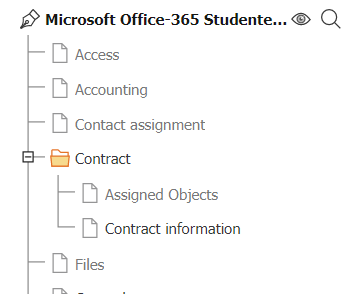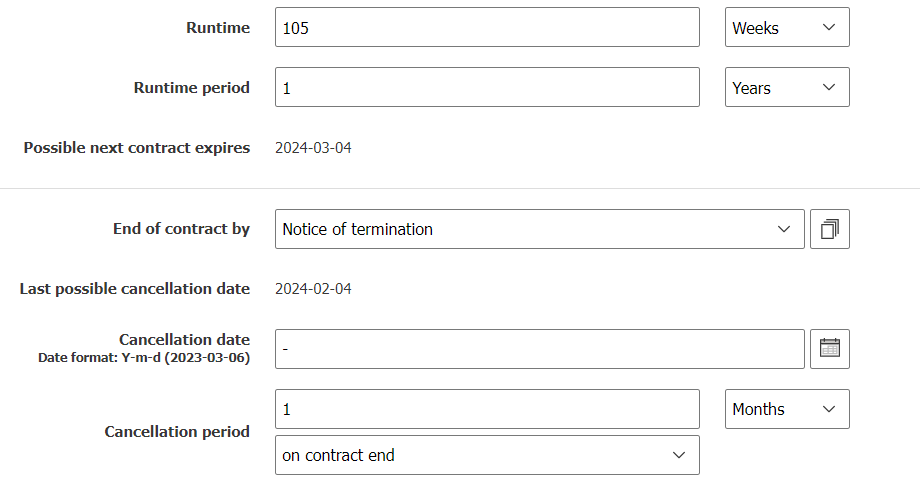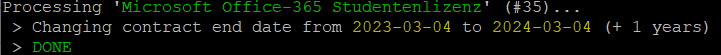Automated contract term extension#
Was last tested for i-doit version 23
Use-Case: The contract of a client has passed the last termination date and has to be extended. To extend the contract we will use the command extend-contracts.
Step 1: Make the contract extend-contract capable#
In order to extend a contract with the extend-contracts command, it must meet a few requirements. To achieve this we have to edit the existing contract first.
The required settings can be found in the object view of the desired contract,
Contract → Contract information
Which we subsequently edit:
- Runtime period we set to 1 year.
- End of Contract by we set to Notice of termination.
- Cancellation date remains empty.
- Cancellation period which we set to 1 month and on contract end.
The prerequisites to run the command are as follows:
- Runtime period must be filled in.
- Contract end by must be set to termination
- Cancellation date must be empty
- Cancellation period must be in the past (the same day as today is not possible!)
Step 2: Apply extend-contracts#
To be able to apply the extend-contracts command, we need to go to the i-doit console utility.
The command should look like this:
1 | |
If the contract is configured correctly, the i-doit console utility will show that the contract has been extended by 1 year.
Step 3: Automate#
Since we don't want to run the command by hand every time, we now create a cronjob. First we create a new cronjob:
1 | |
In this cronjob we add the following code:
1 2 3 | |
With this code, the cronjob will run every day at 6:15 am and will automatically extend the contracts if they meet the requirements.
The only important thing is, that the path to the i-doit console utility is correct and that you use the username and password of the idoit instance.