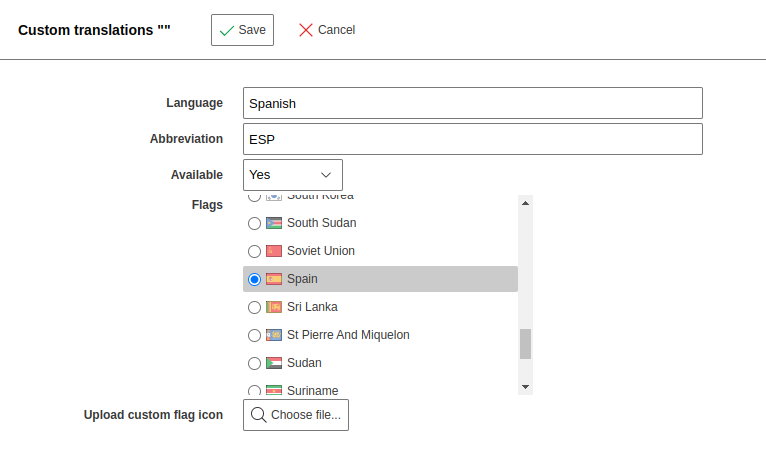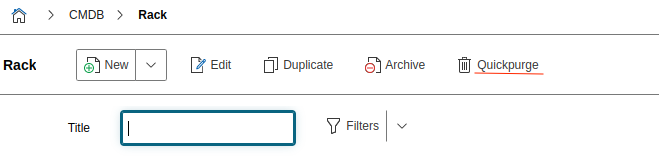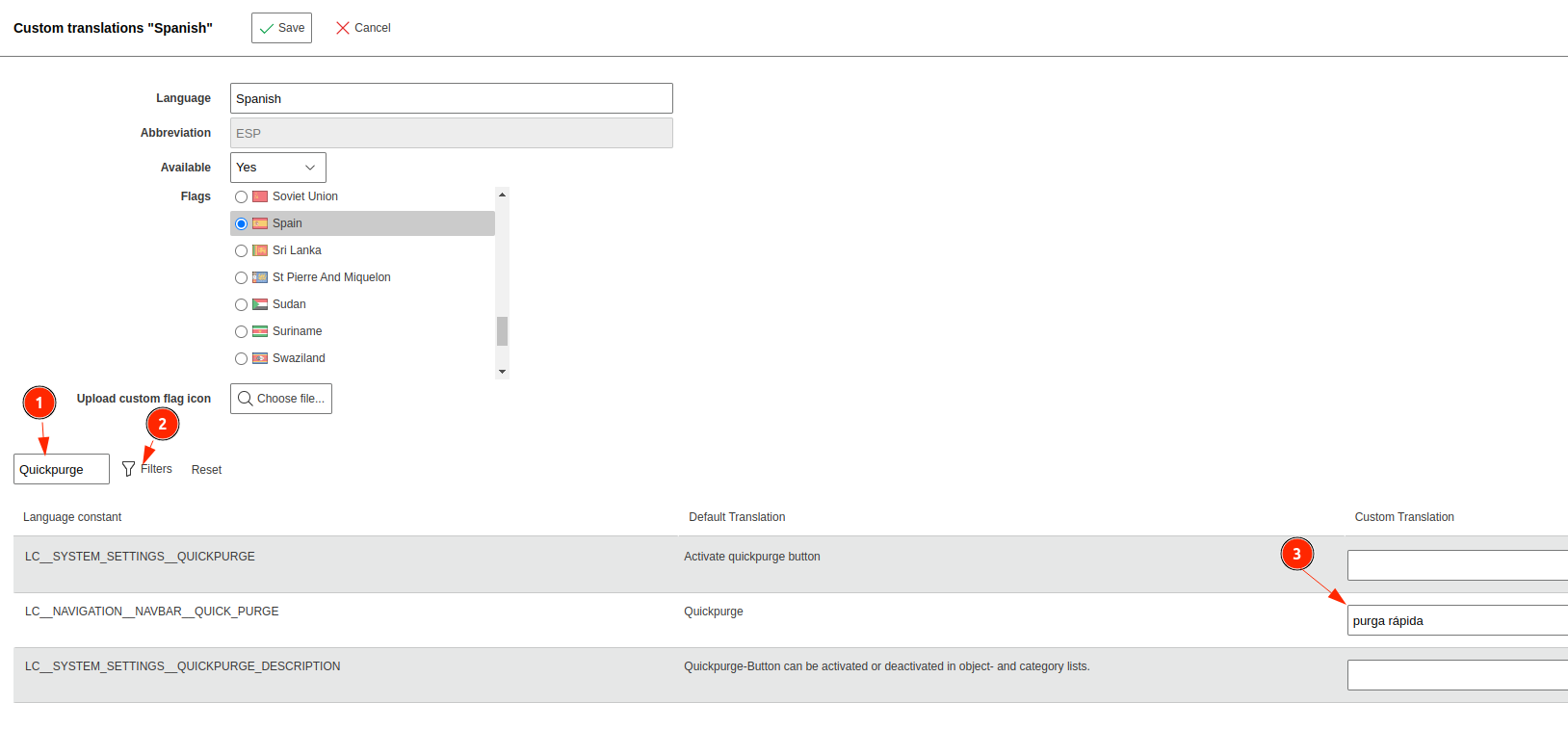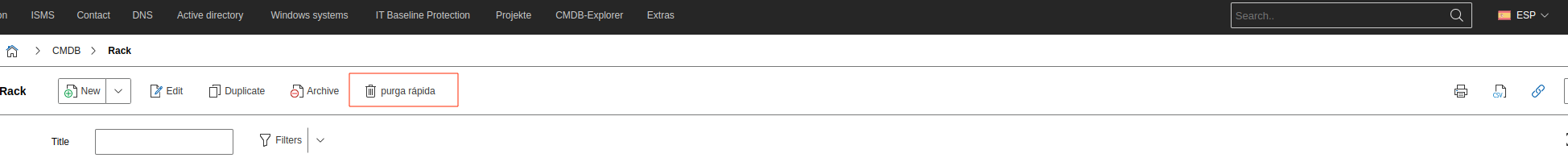Custom Translation#
Using the user-defined translation, you can change the name of the desired fields or add new languages within a few mouse clicks.
Create a language
- Navigate to Administration>CMDB Settings>User Defined Translation
- Click on New to create a new language
- Enter the language, select the flag and click on Save
You can now select the language in i-doit, but so far it is still identical to the German language.
Therefore you have to translate the fields now.
Translation of a field
As an example we change the name of the Quickpurge button.
- Navigate to Administration>CMDB Settings>User Defined Translations
- Select language and click on edit
- Filter by Quickpurge and enter translation
- Save, navigate to overview and change language to Spanish