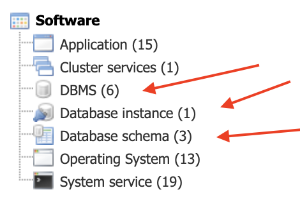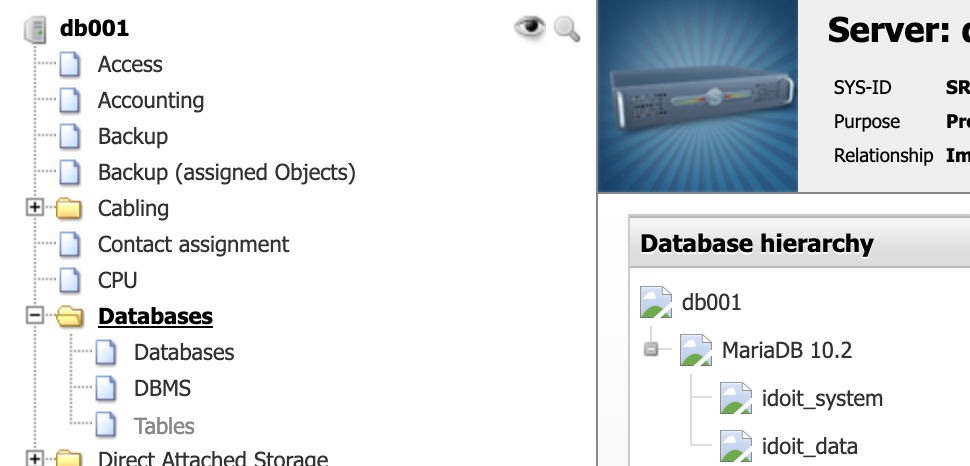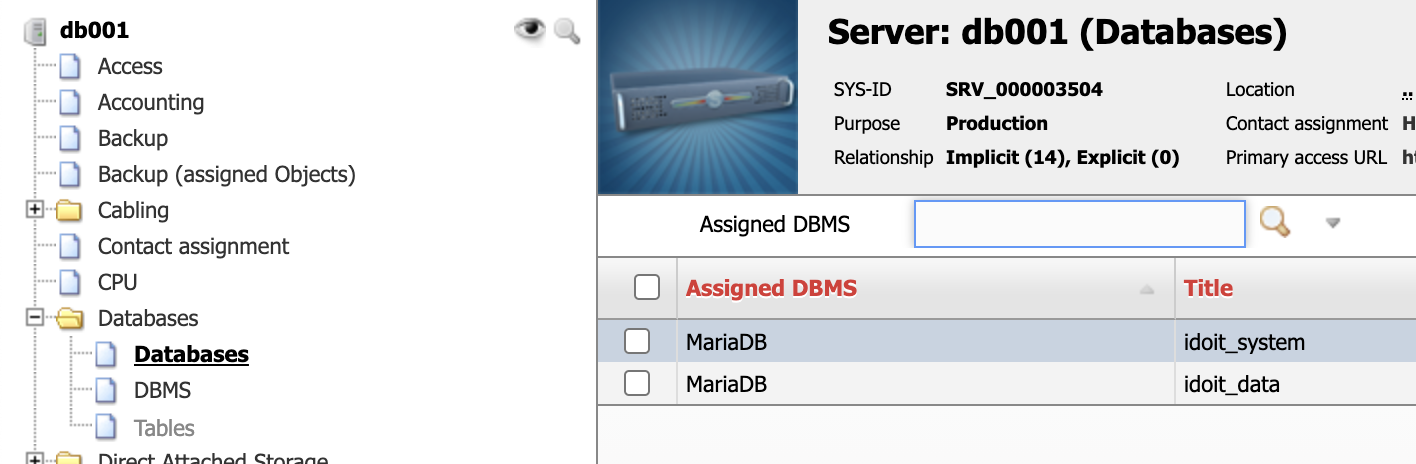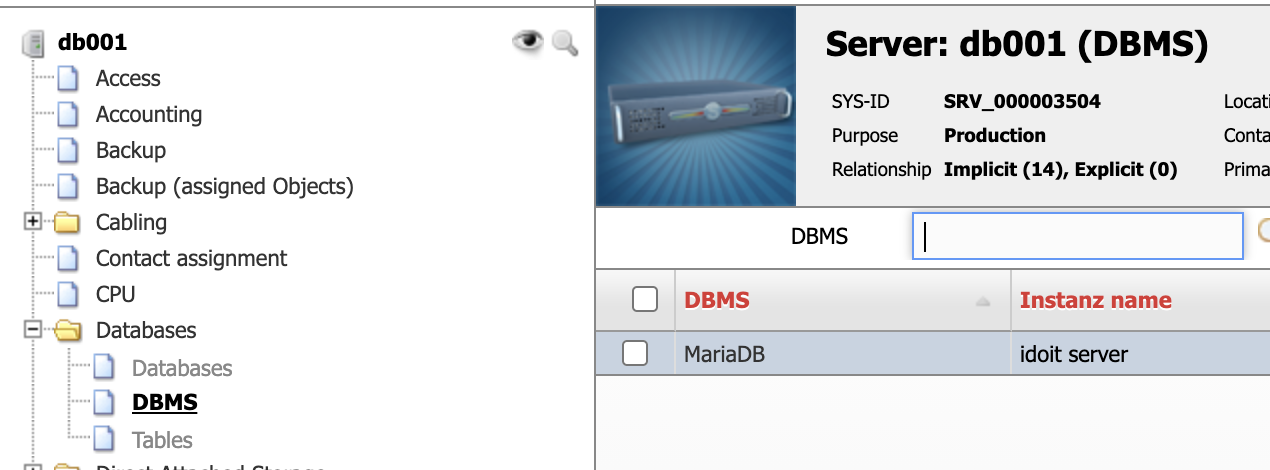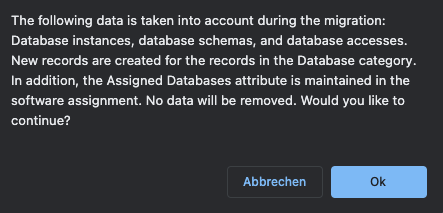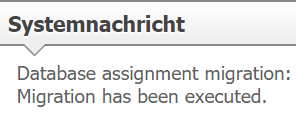Documentation of Databases#
With version 1.xx of i-doit we have added an additional variant that can be used to document databases within i-doit.
The two models differ in that the old model included the following three object types:
DBMS - this object type corresponds to that of normal applications, we can define here which database software is available in the company.
Database instance - this object type shows where the individual DBMS are installed and which instances are available there.
Database schema - this object type shows the respective databases defined within each instance.
Using i-doit as an example, MariaDB would be the DBMS, the installation on the i-doit server would be the instance and the idoit_system and i-doit_data would be the database schema.
In the new model, we are taking a slightly different approach here. We keep the DBMS object, but add the Assigned Databases tab in the list view of the DBMS - Database Installation category. This makes it possible to see directly at the DBMS object which databases are provided by the respective database software. To stay with the example of i-doit, the MariaDB DBMS object would show the installation on the respective server and the databases idoit_data and idoit_system.
In the new model the object types database schema and database instance are dropped and replaced by a new category databases. The idea here is to document databases where they are executed. So if a database runs on a server, we assign the category there and maintain it directly at the resource. If the database runs on a cluster, we assign the category to the cluster objects and document there.
The new category offers a new view of the database hierarchy that can be expanded:
Below Databases -> Databases we can now document the respective databases running on the resource:
Below Databases -> DBMS we see the connection to the respective DBMS object to which the server has a relationship.
Migration of existing database documentation to the new model
You can decide which type of database documentation is better suited for your needs. If you want to change from the old model to the new one we offer a moderation function which you can find in the administration under System Tools -> Cache Database:
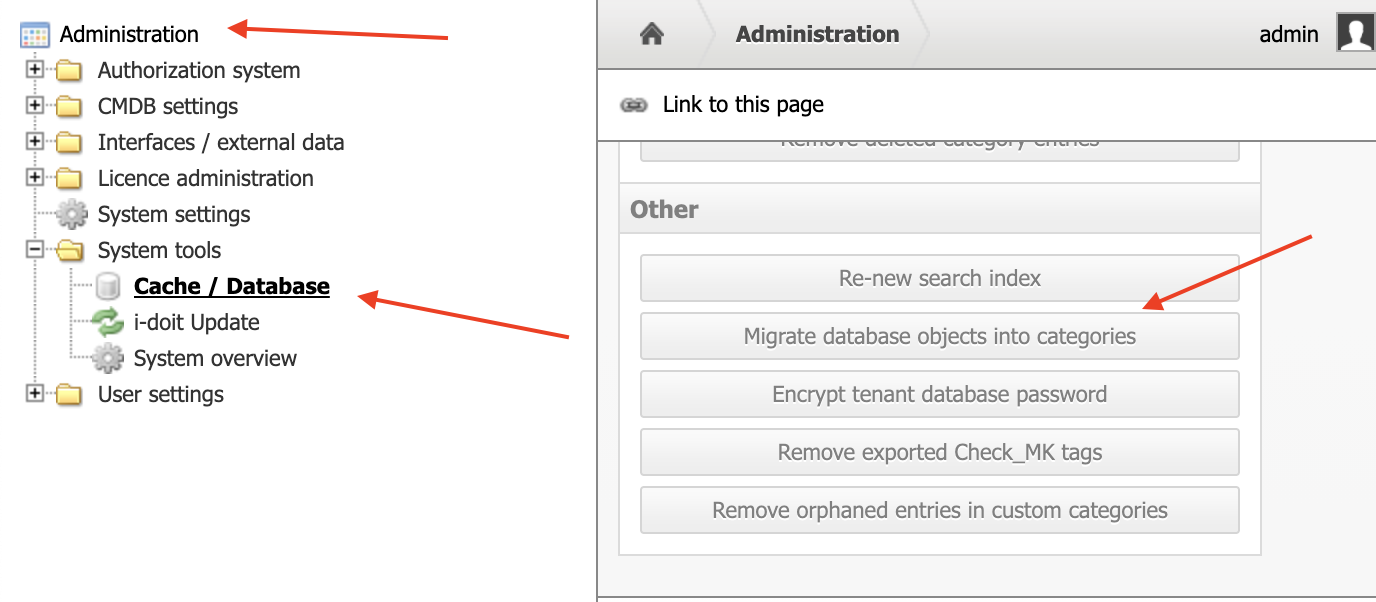 After clicking you will get another message about the effect of the migration:
After clicking you will get another message about the effect of the migration:
And when the migration is complete, a message will appear indicating whether the migration was successful: