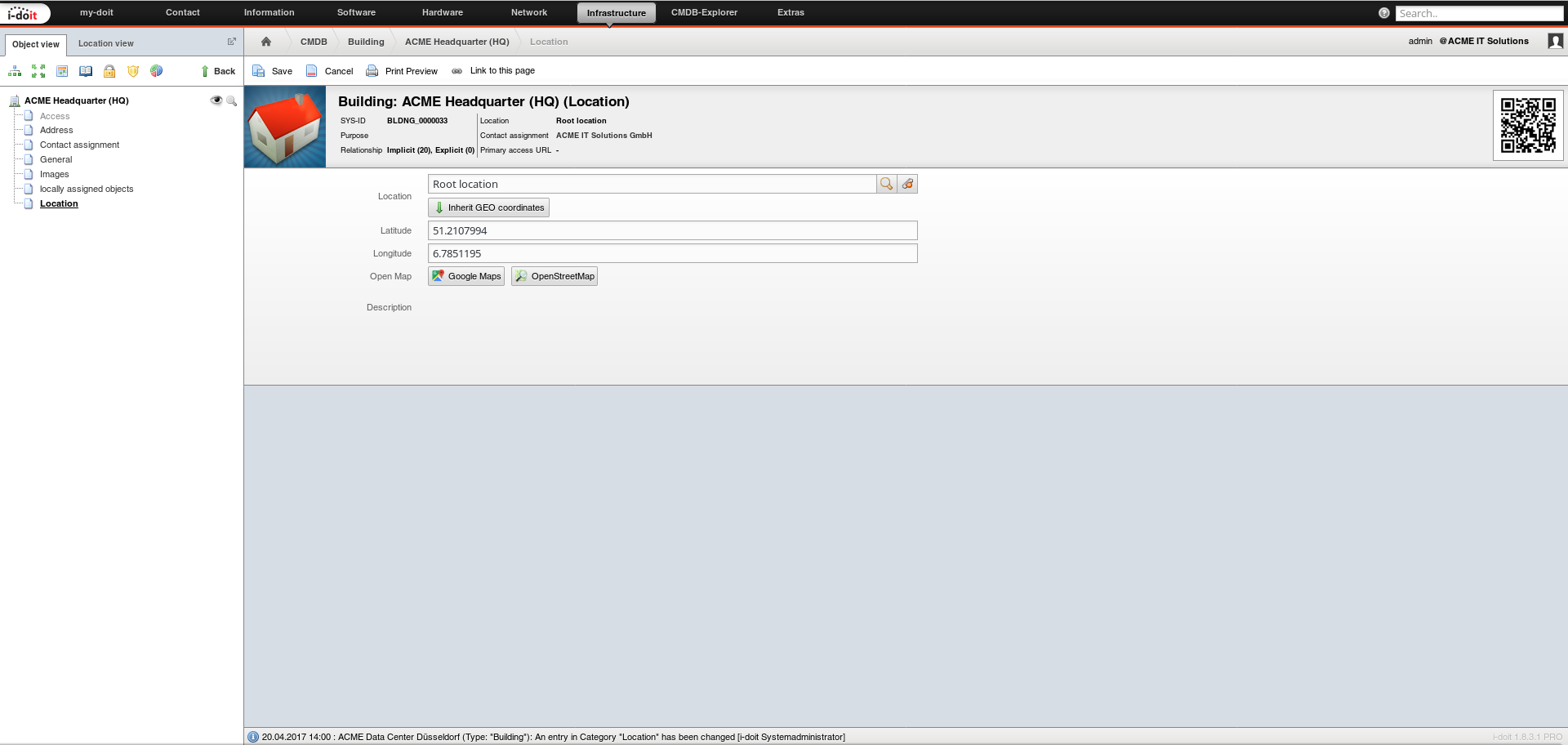Geo Coordinates#
Each object in i-doit can be tagged with geographic coordinates stating longitude and latitude.
Saving Geo Coordinates#
If not yet done, you can determine the geo coordinates of a location via various map and navigation services. The coordinates are saved in the Location category. Here you can find the attributes Latitude and Longitude.
Accessing Maps#
Two buttons are displayed in the Location category as soon as the coordinates are saved. The Google Maps button opens a tab for the map service of the same name in the web browser. A tag shows the geo coordinates. The same applies to the OpenStreetMap button.
Inheriting Geo Coordinates#
Each located object is situated within the location tree; this means that there is always a higher-level object (up to the Root location). The geo coordinates of a higher-level object can be inherited so that they are passed on to the subordinated objects with a spatial assignment. For this purpose, select the higher-level object in the Location attribute of the Location category. After clicking the Inherit GEO coordinates button the attributes Latitude and Longitude are automatically filled with the specifications of the higher-level object.
An automated inheritance process of object coordinates to all other objects with a spatial assignment does not take place.