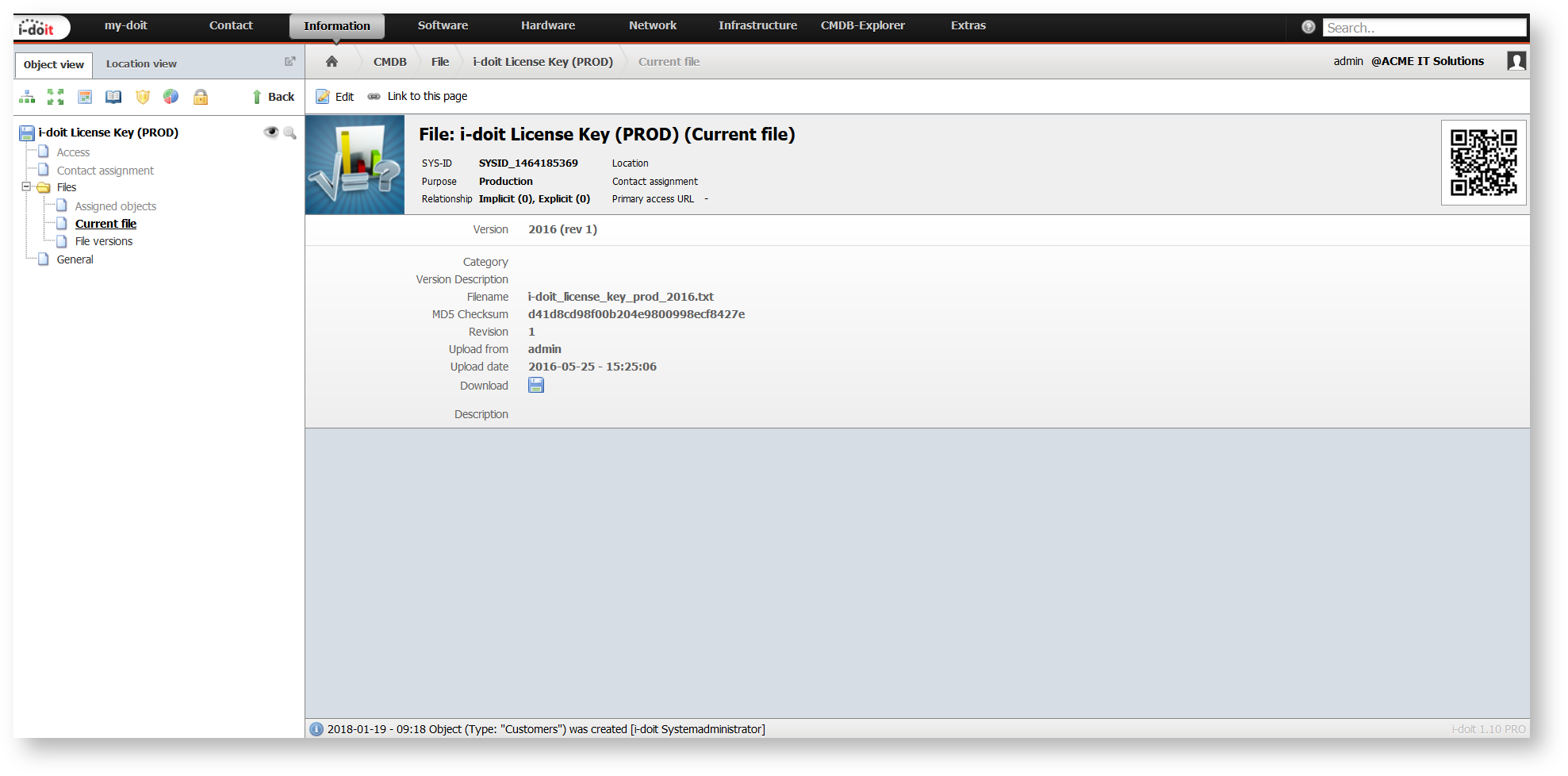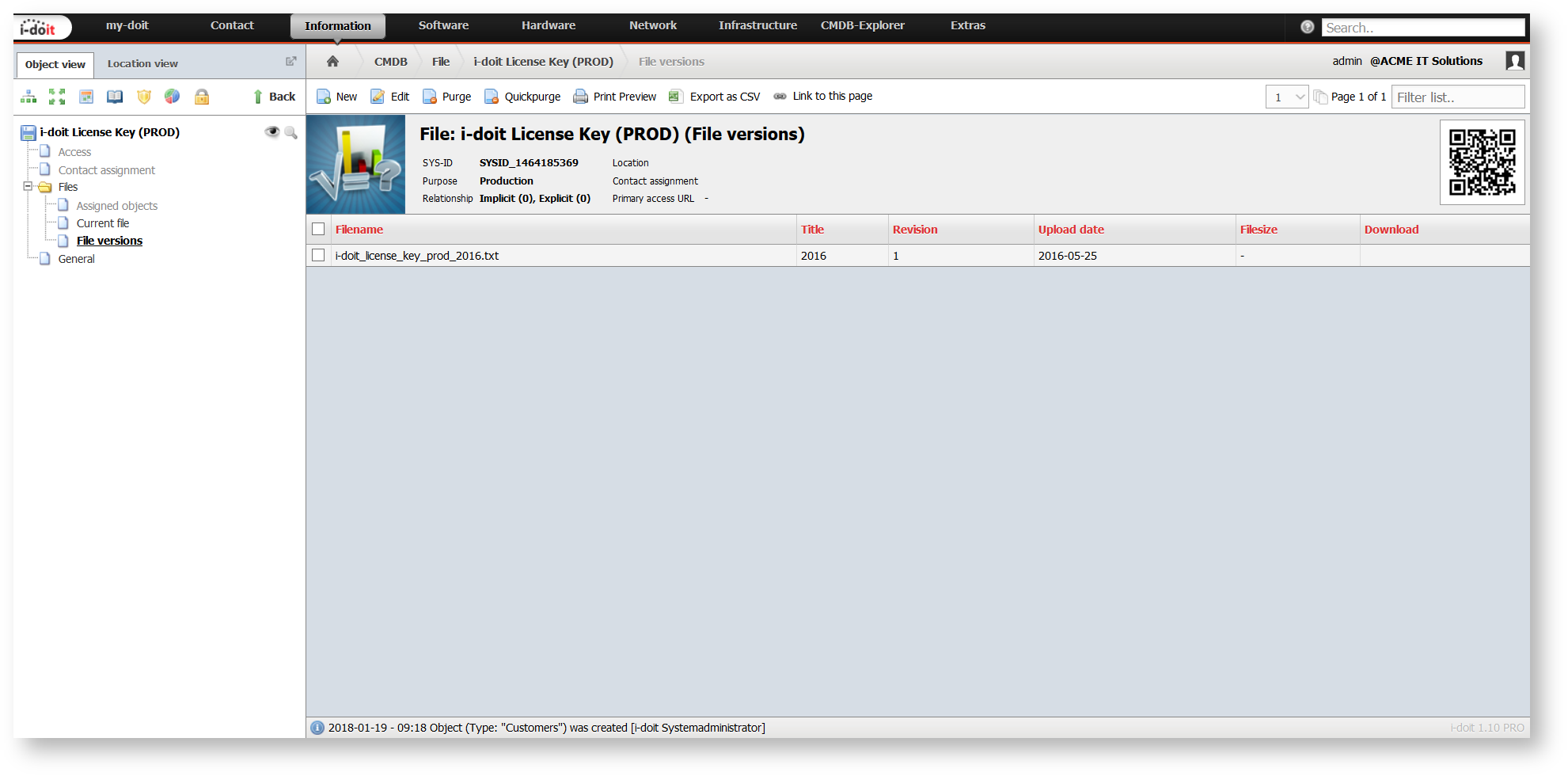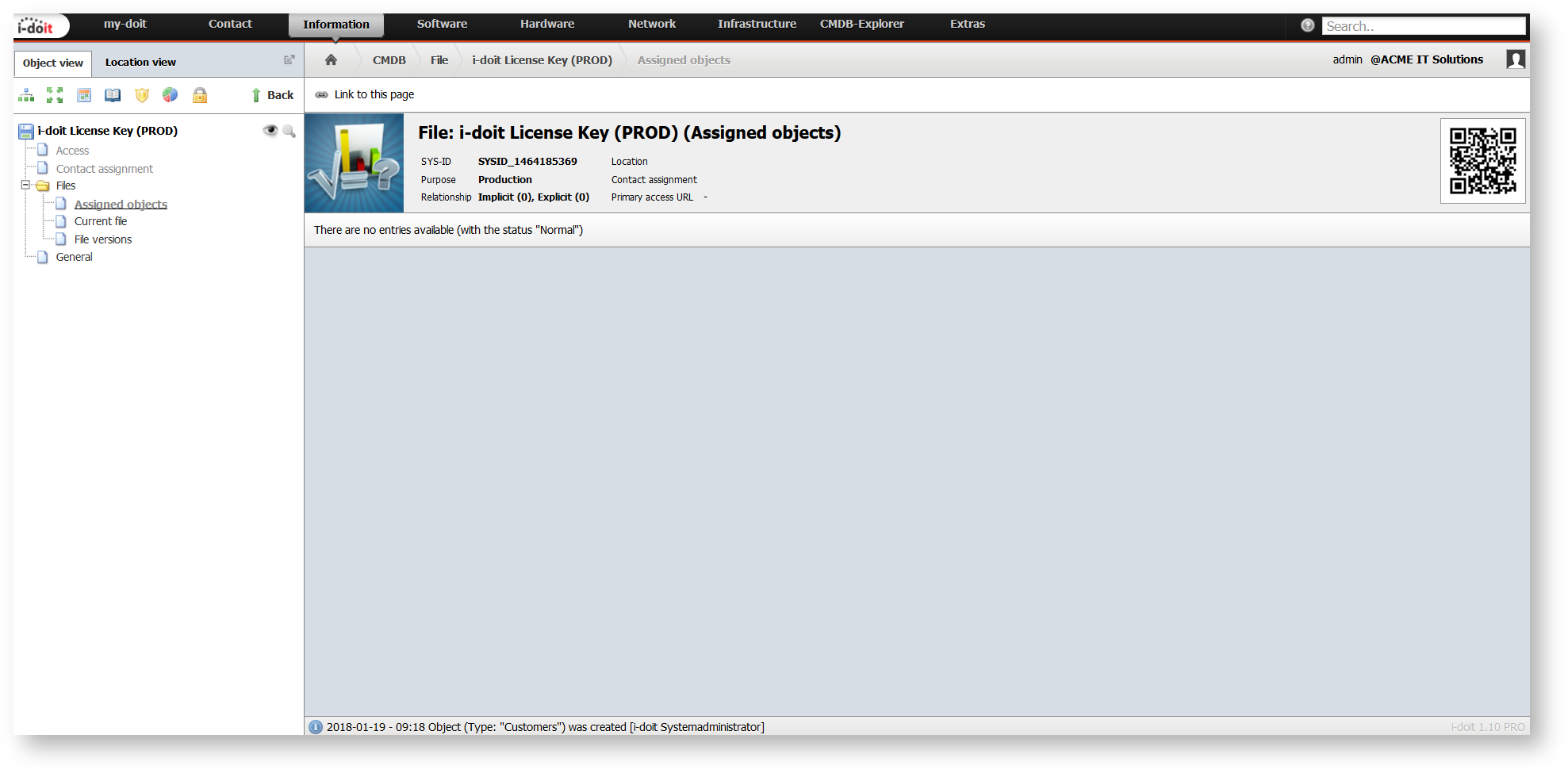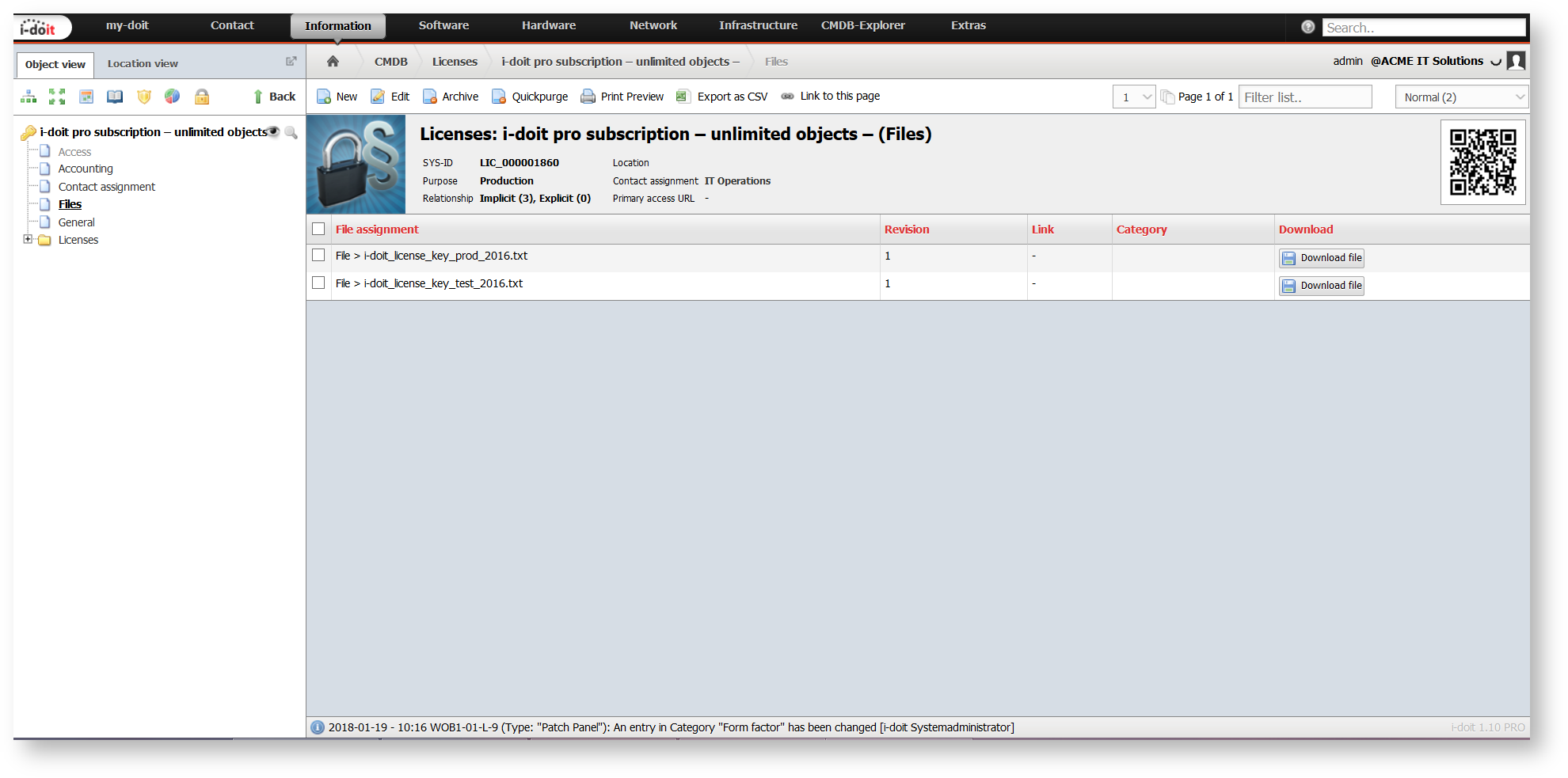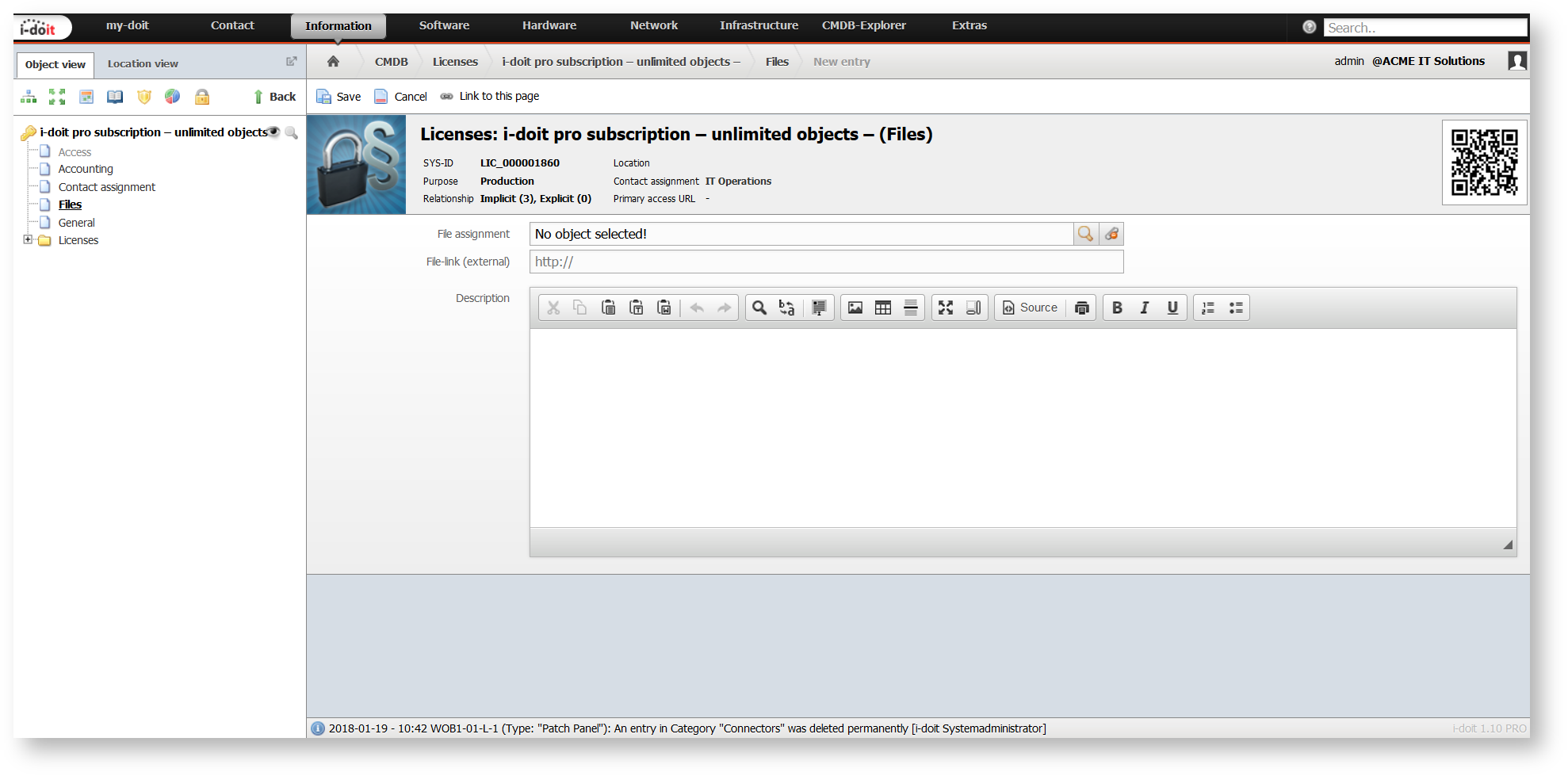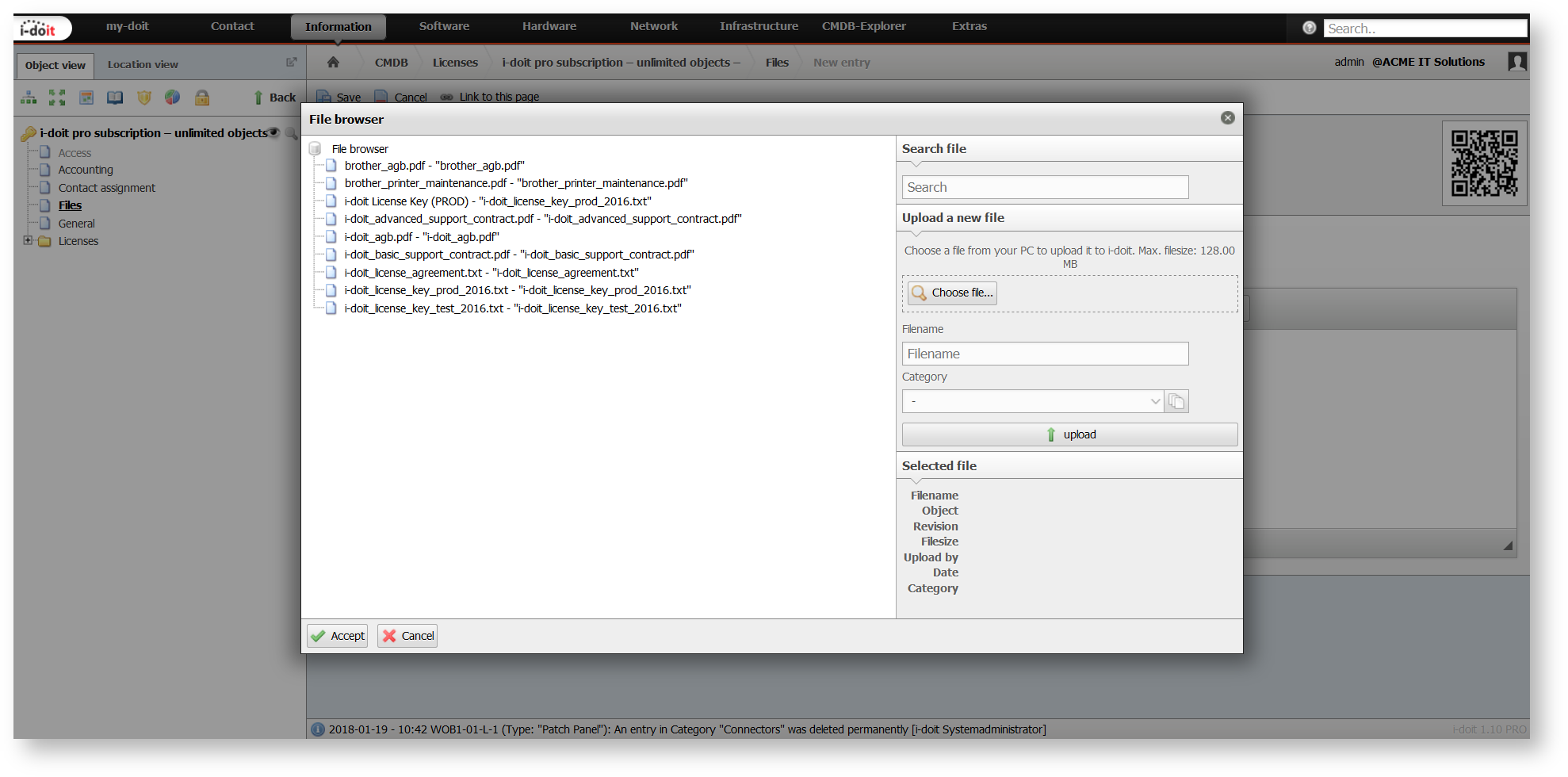Upload and Link Files#
A complete IT documentation often includes documents in form of files. Whether you have operating manuals, emergency plans, contracts, installation protocols or drivers - important files should be linked to objects in i-doit.
Files are Objects#
Each uploaded file in i-doit is automatically an object. The advantage of this is that you can assign any categories and attributes to these files and you can link them to any other object. The standard setup of i-doit already supplies the matching object types:
- Files and
- Emergency plan.
These can be extended by other custom object types, for example for operating manuals.
You can find the actual function (upload, link etc.) in the Files category folder. The folder has the following sub-categories:
- Current file: Information about the uploaded file, download option and categorization of the file
- File versions: Each file can have any number of versions. Each new upload of the file generates a new version.
- Assigned objects: Which objects are assigned to this file? (only view, no function)
The Files category folder belongs to the specific categories, which can be assigned to any desired object types with help of the object type configuration.
In various mirrored categories you can link file objects and other objects:
- File assignment
- User manual assignment
- Emergency plan assignment
You can assign these global categories to any object types and they have similar functions, namely the assignment of files.
Upload of files and link with objects#
There are two ways to upload a file: Either you create a new object of the type Files and then upload the file in the File versions category or you use the File assignment category and take the object which is to be linked to the file.
For fiiles which are uploaded with the file assignment category, i-doit automatically creates an object. So you can save a few clicks.
The attribute for File assignment (object) is rather flexible:
- With drag and drop you can move a file from the desktop etc. into the attribute field.
- Per auto-complete you can assign already uploaded files.
- With a click on the magnifier icon the File browser opens with which you can select and upload the file.
The File browser lists all available files. You can sort the files with the Category attribute so that you have a clearer overview.
Link files in custom categories#
To link a file with an object you aren't dependent on the i-doit default categories. You can add attributes of the field type File browser to custom categories.
Document Module
If you want to generate user manuals, emergency plans etc. directly from your IT documentation, you should consider the use of the Documents add-on for i-doit. With this module you can add attributes, images and reports from i-doit to comprehensive text documents.