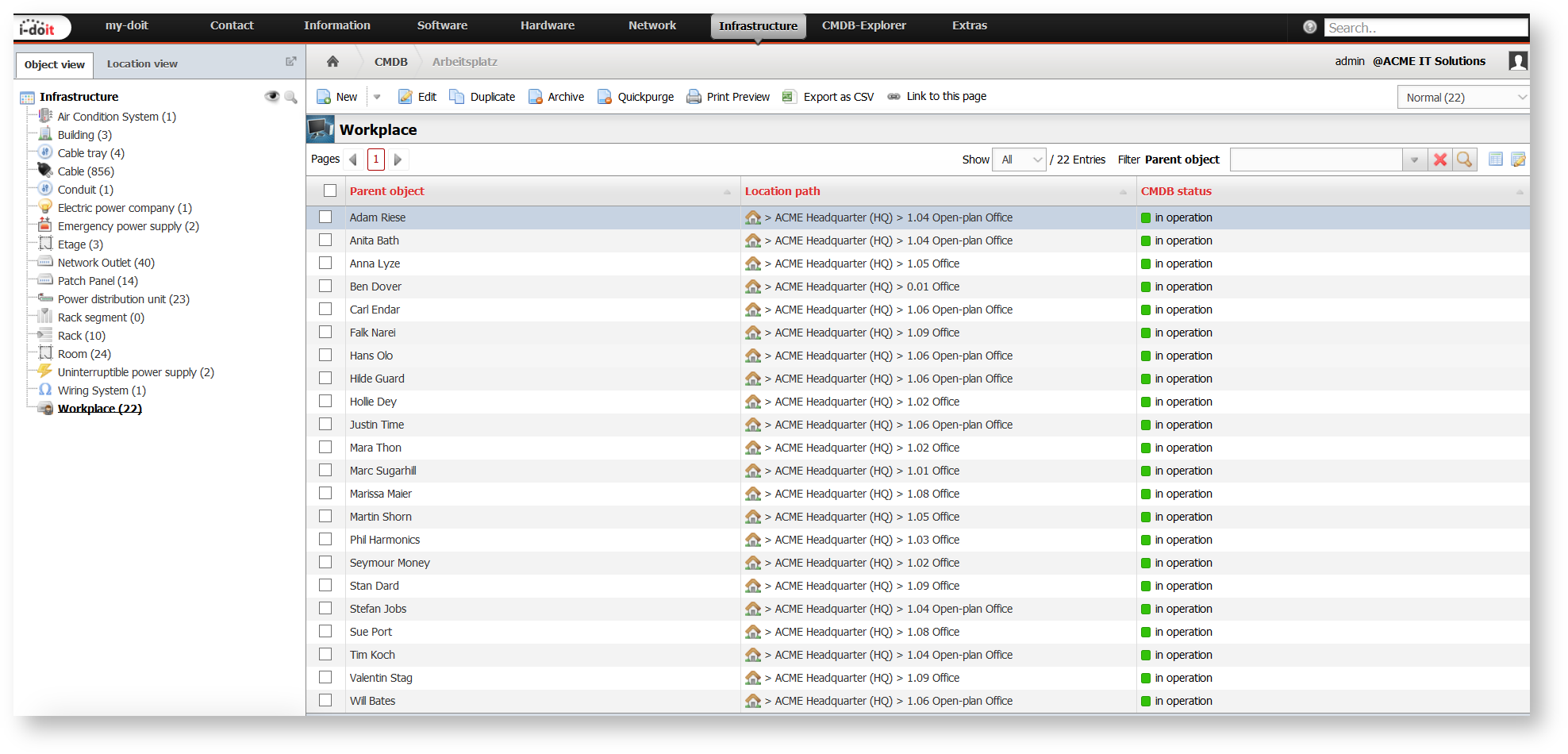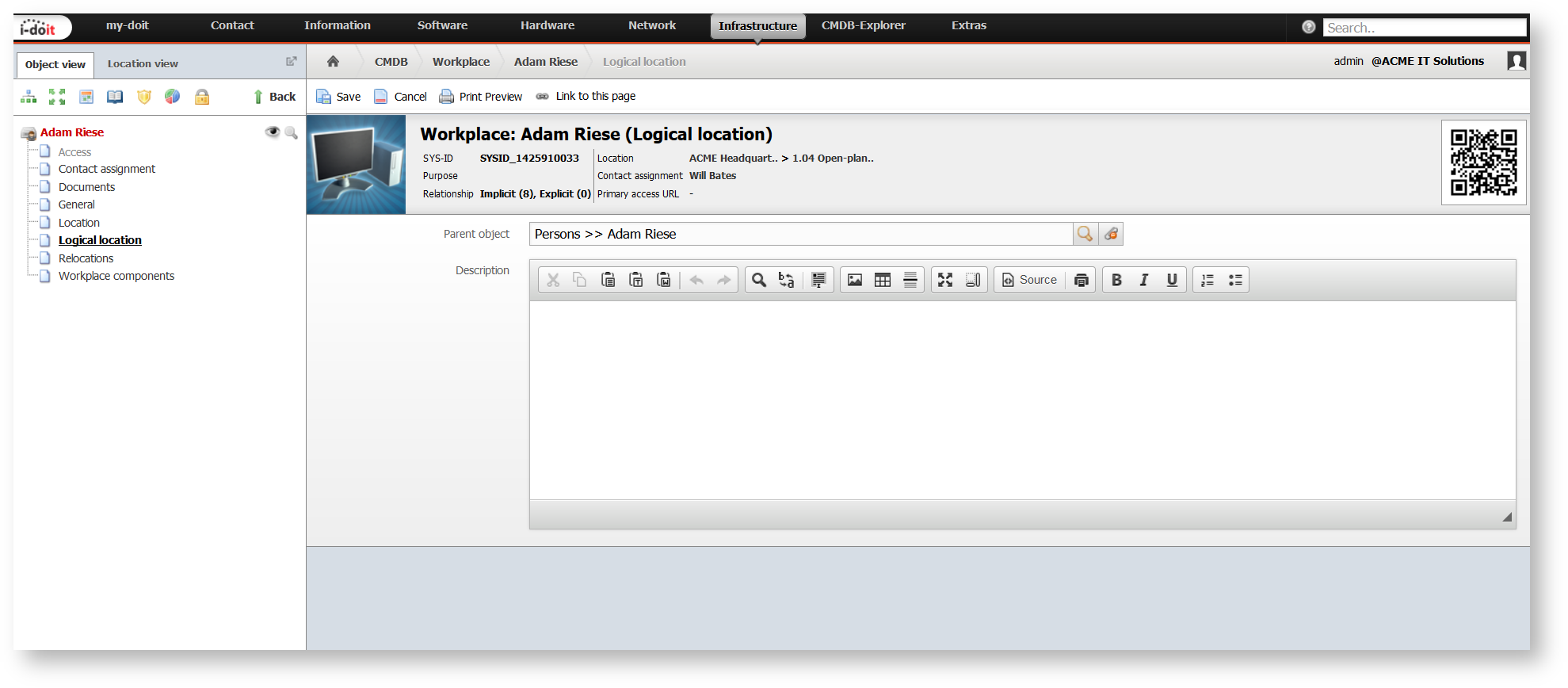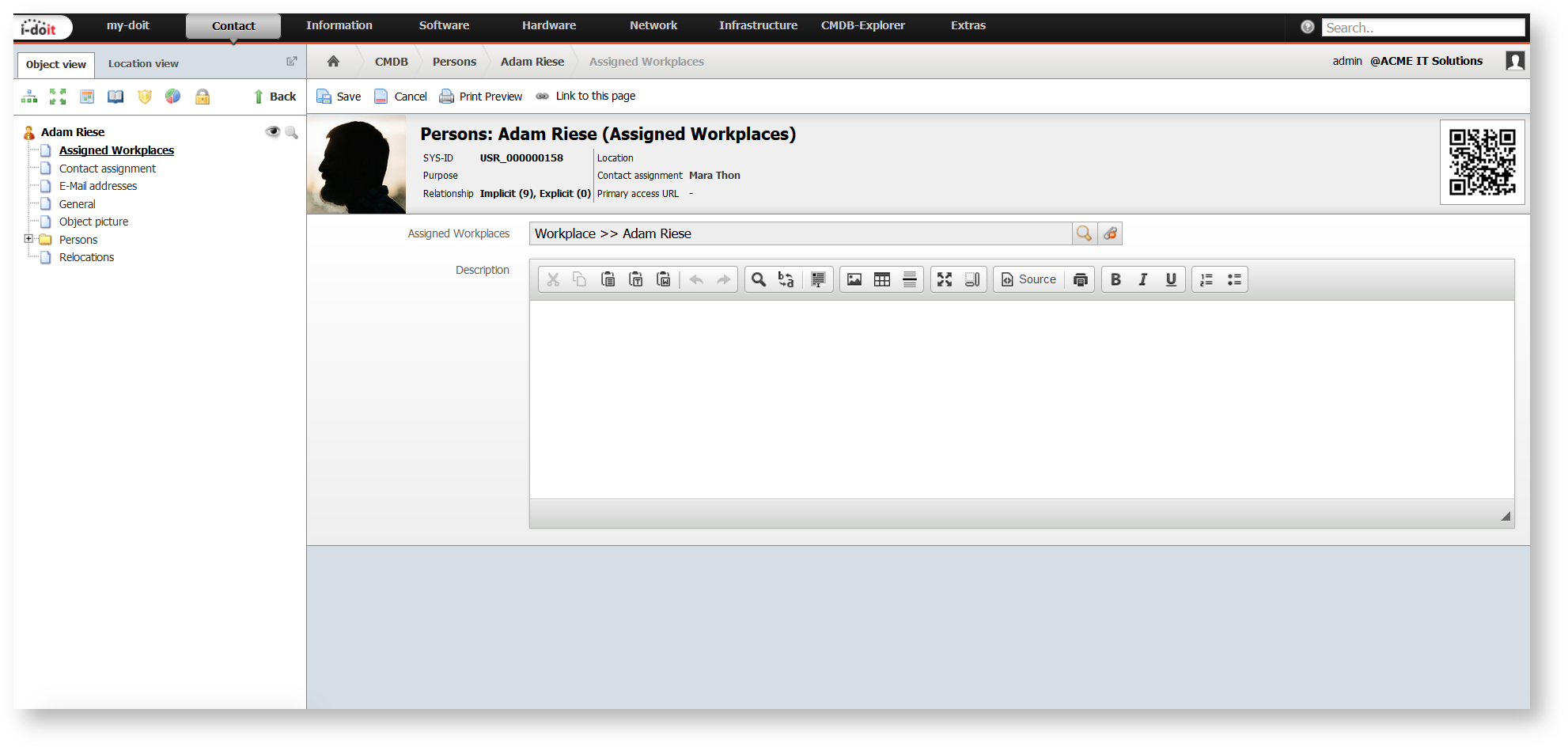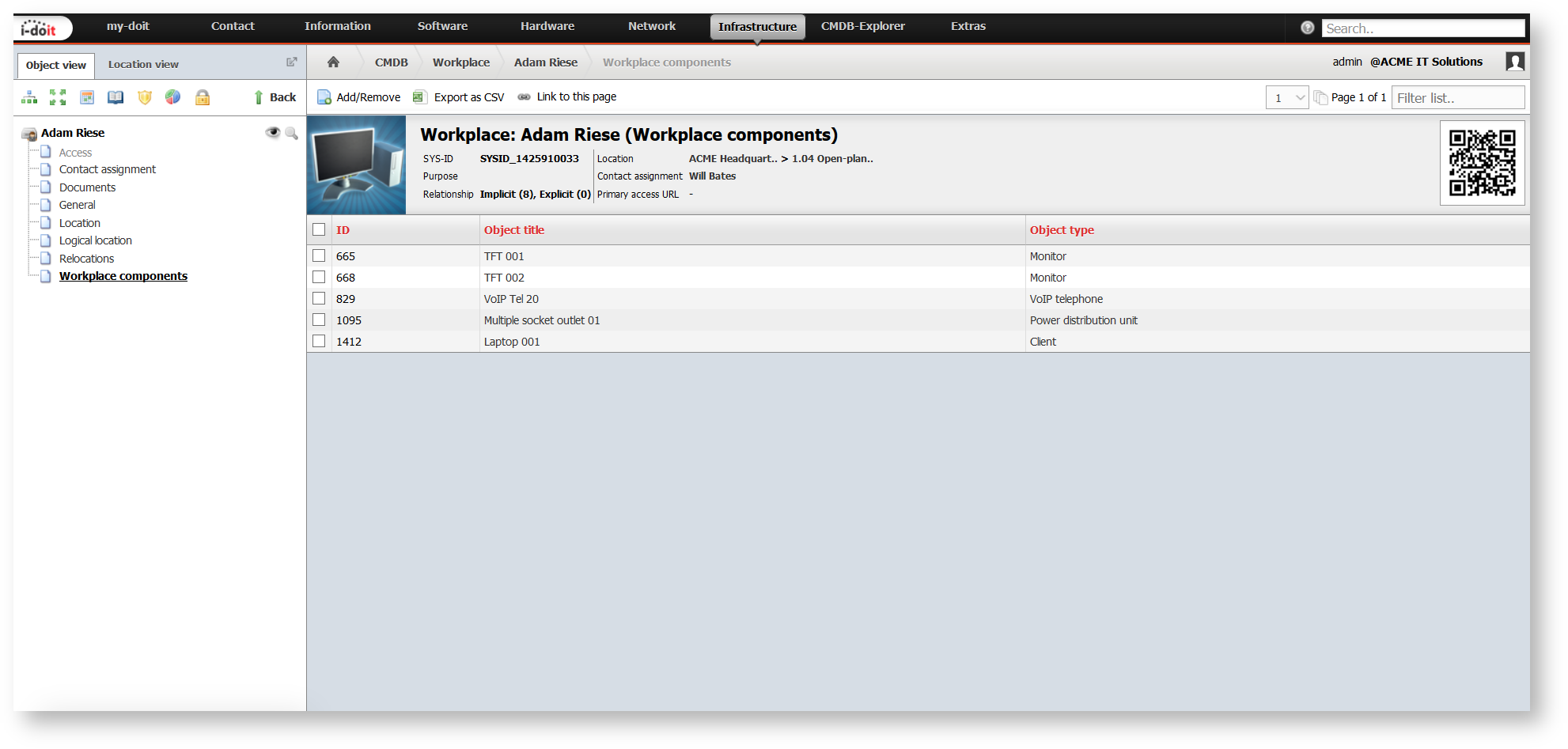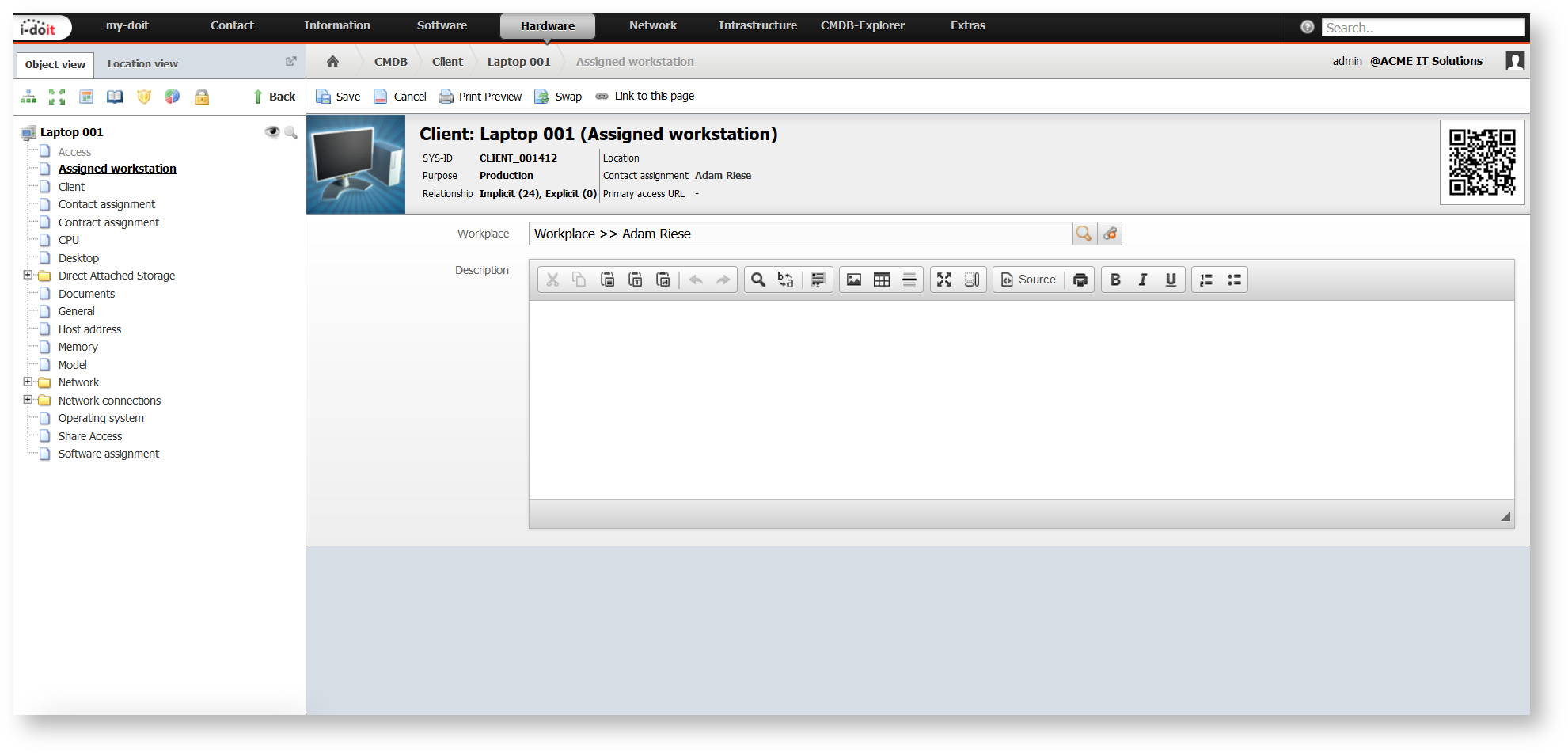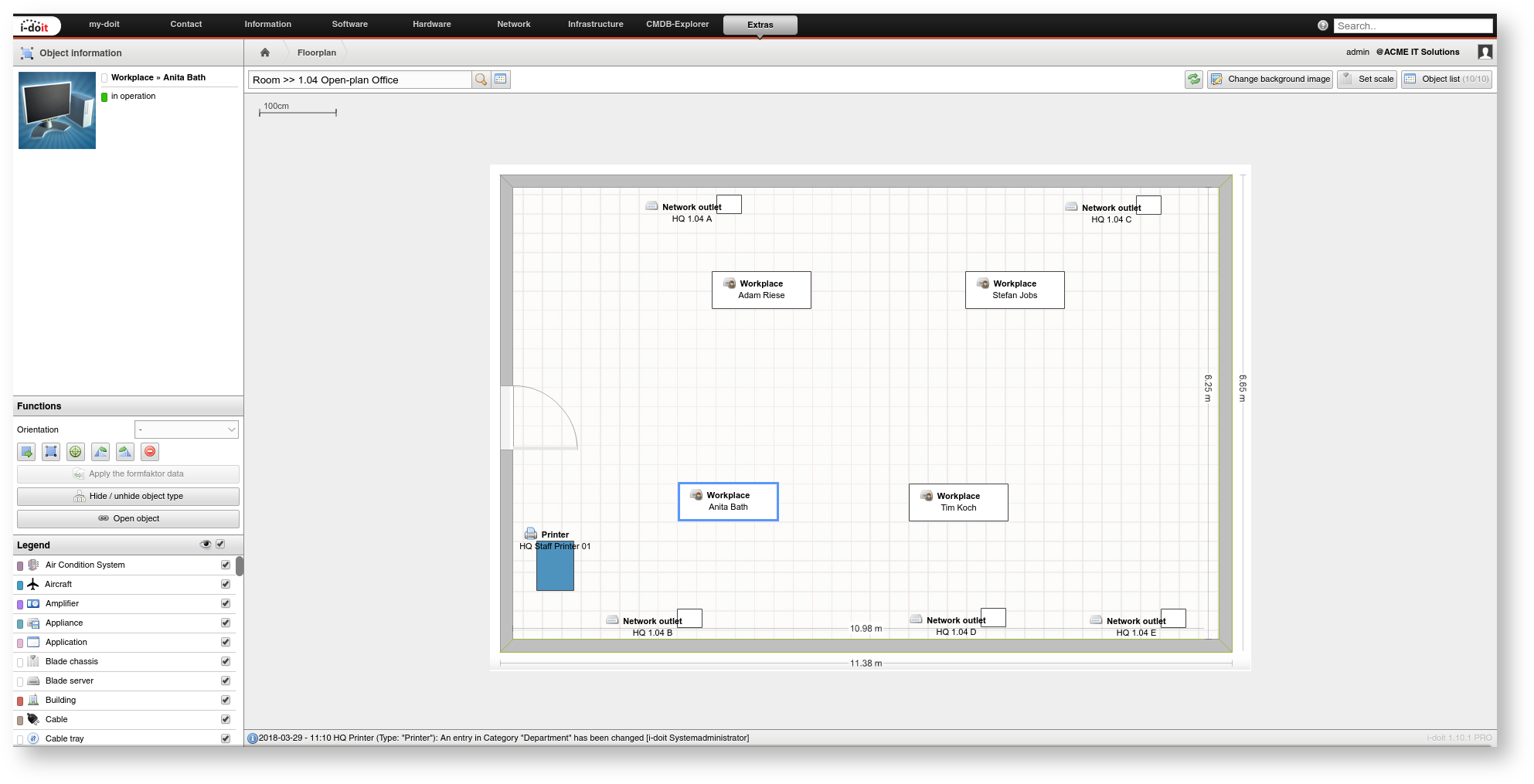Workplaces#
Which IT components are available for which staff member and where can I find them? To ensure that you always have a good overview with regard to this question, you can document IT workplaces in i-doit.
Persons and their Workplaces#
Besides the physical assignement of objects to locations, workplaces can be documented as logical construct. The Workplace object type plays a central role.
An object of this type is assigned to a person via the Logical Location category.
Conversely, this person is assigned to one or more workplaces via the Persons object in the Assigned Workplaces category.
IT Components at the Workplace#
The assignment of any (IT) components to a workplace is carried out in the Workplace components category within the Workplace object.
A workplace component can only be assigned to one workplace. You can search for the specific workplace of a component within the category Assigned workstation in the Workplace components object.
Location of a Workplace#
Last but not least, you can also physically locate a workplace, for example with an office room. With the Floor Plan add-on you can then even visualize this room.
Relocation of a Workplace#
Should a person change the room within the company, you can manage the relocation of the workplace and selected workplace components. The Relocate-CI add-on offers a function solution for a relocation.