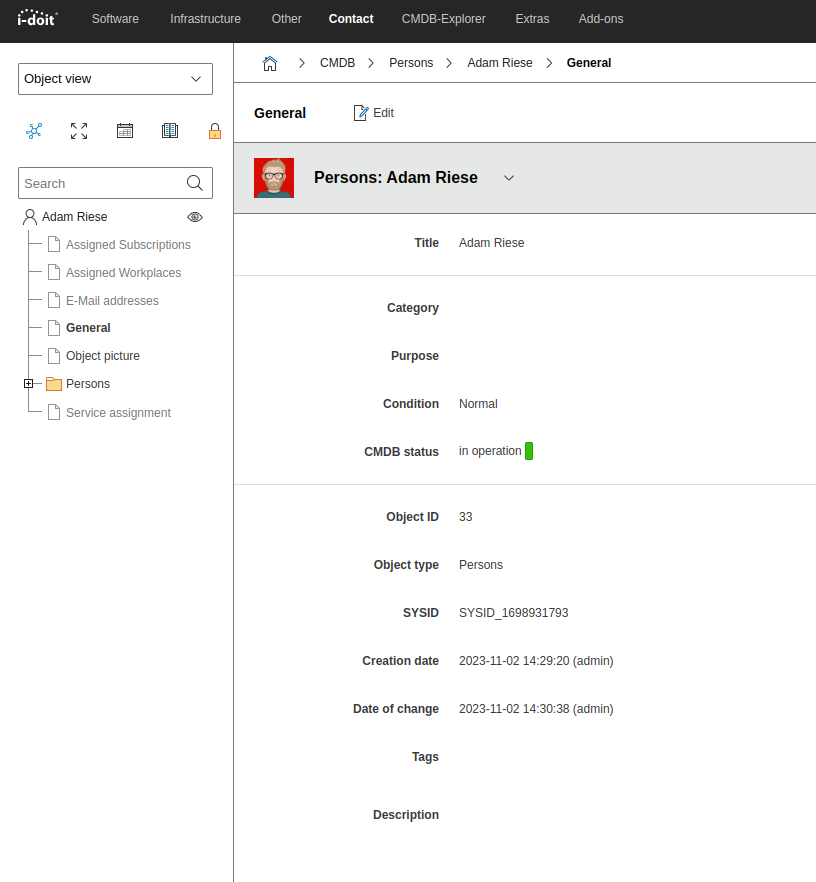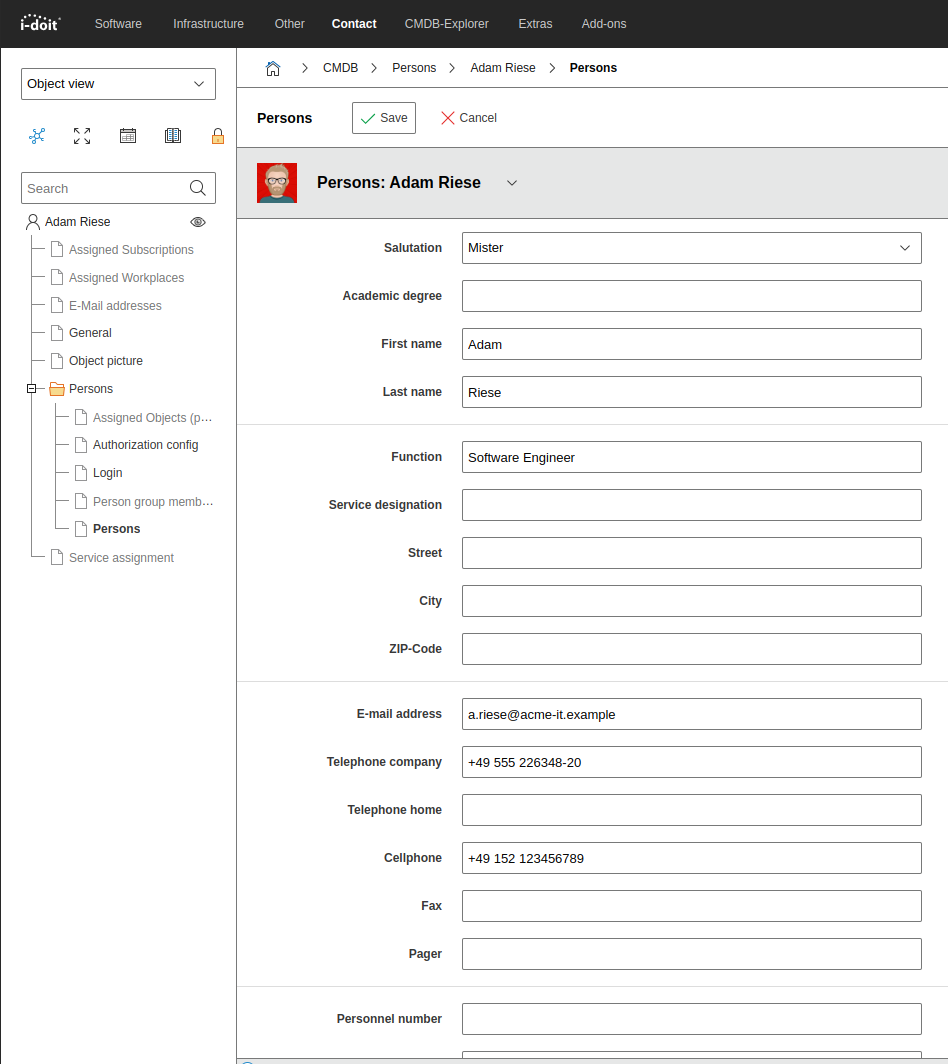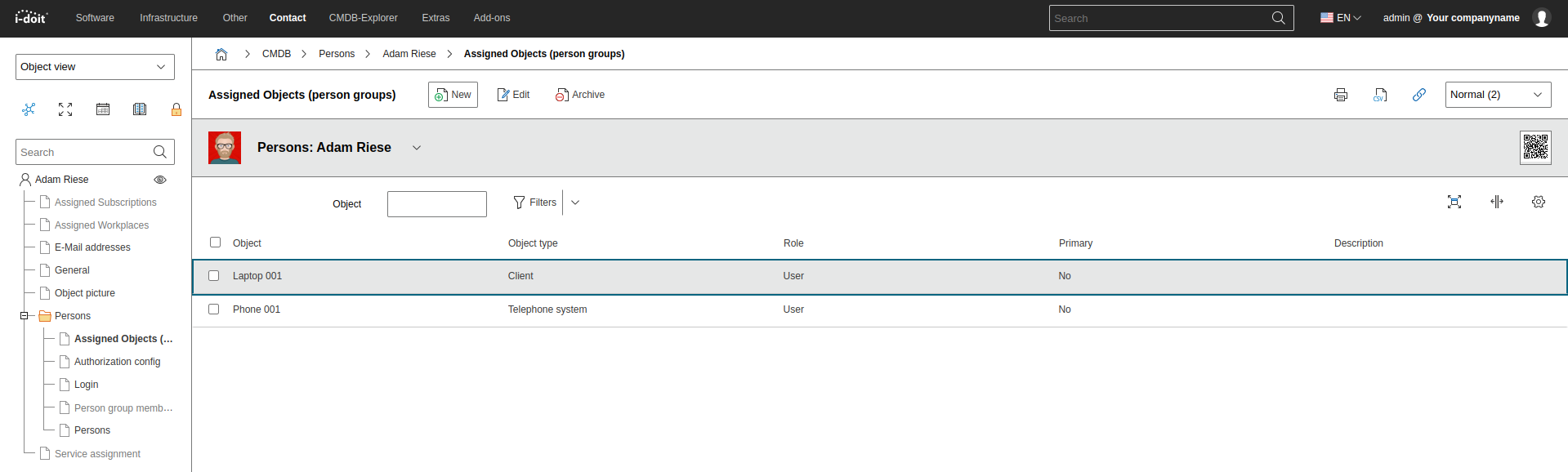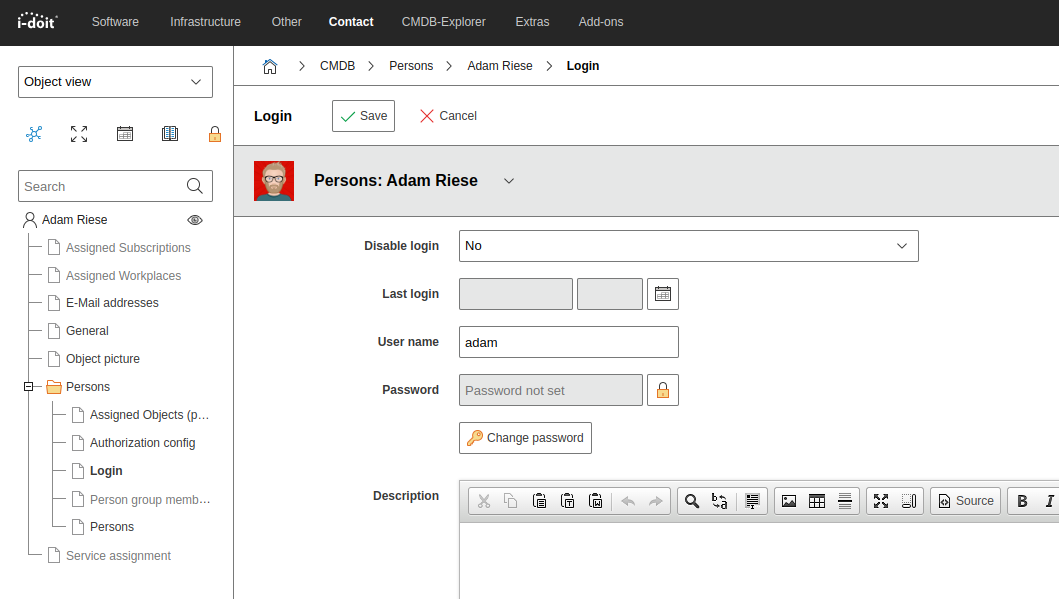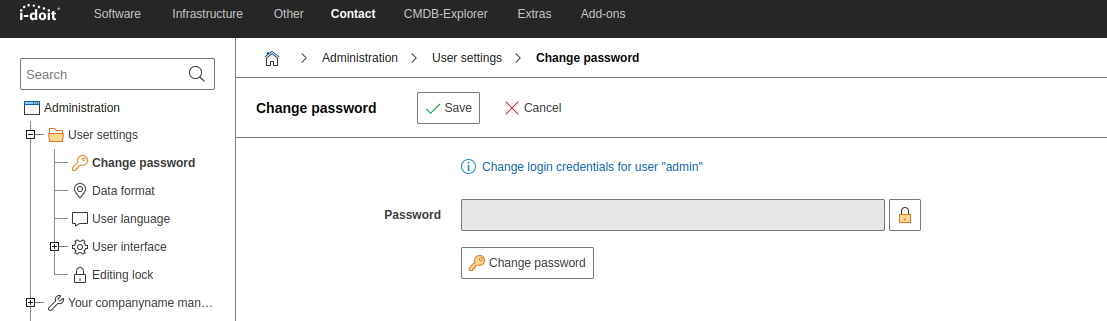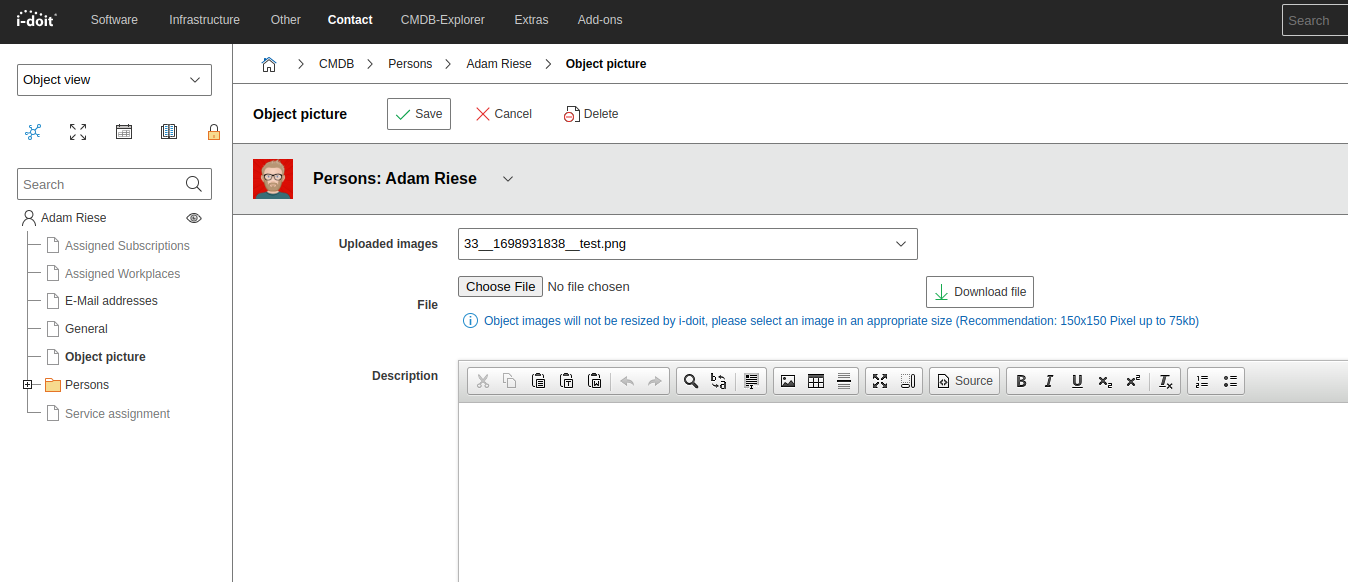Creating a local user#
i-doit already provides some local users with the default installation which you can use for the initial login. This article describes how to create an additional local user.
LDAP/AD
Most of the options described in this article are not limited to local users but can be combined in connection with the LDAP/AD interface.
Emergency
You can also use local users when external authorization interfaces, such as LDAP/AD or SSO, are not available. By this means, you can always access the IT documentation in case of an emergency.
Creating a New Object (Person)#
Users in i-doit are a part of the IT documentation, therefore all users are an object of the type Persons. To create a local user, you initially create a new Persons object.
The object title (the Title attribute in the General category) should contain the complete name of the user. The object title corresponds directly with the attributes First name and Last name of the Persons → Master data category. If, for example, the last name of a user changes, the object title will be adapted automatically.
Contact Details#
It is very useful to fill in the details of the Persons → Master data category, especially the attributes E-mail address and Telephone company. If this person is assigned to another object (for example, as administrator of a server), these two attributes will be also displayed and thus allow quick contacting and communication without having to spend time for research. This link between person and server is carried out in the Persons → Assigned Objects category or within the server object in the Contact assignment category.
You can assign further e-mail addresses in the E-Mail addresses category.
Local Login#
The user requires a user name and a password for login; both are assigned in the Persons → Login category.
To create or edit a Password you need to click on the "Change password" button. If a password is set, the "Set empty" button is displayed
You can predefine the minimum length of a user password for each tenant. This can be carried out under Administration → [Tenant Name] management → Settings for [Tenant Name] → Security → Minimum length of user passwords. Enter a positive integer value in this field.
User Settings#
Each user can adapt i-doit individually. Many of these settings can be found under Administration → User settings.
Login Credentials#
Even if a user does not have the right to edit the above mentioned category Persons → Login, he or she can change their own password via Administration → User settings → Login credentials.
Profile Picture#
With the Object picture category you can upload a profile picture for each user.
Additional Settings#
Also in other areas the user has the option to make individual settings:
- Configuration of dashboard and widgets
- Setting the profile in the CMDB explorer as default profile
- Activated filters in object lists
User Rights#
Rights within i-doit can be assigned per user - or better - per person group. For this purpose, a user is assigned to the corresponding group. This group has the relevant rights which the user inherits. A user can be assigned to several groups and inherits the respective rights.